6 Visual Design Tips to Make Your Course More Effective
LearnDash
JULY 6, 2021
When information is presented clearly and organized well, it’s easier for learners to understand and remember it. However, a key aspect of good instructional design is how that material is presented, visually. Organize content so that it can be scanned in an E. Just as importantly, it’s worthwhile to invest in attractive images.


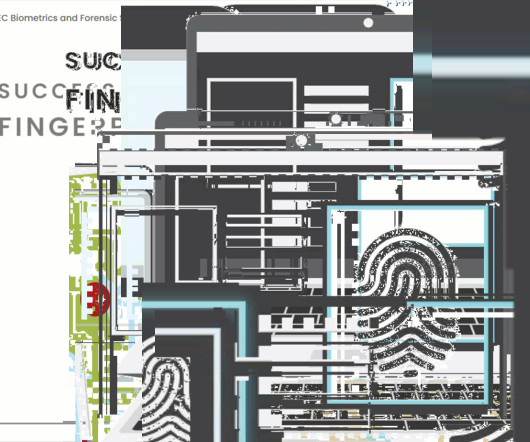












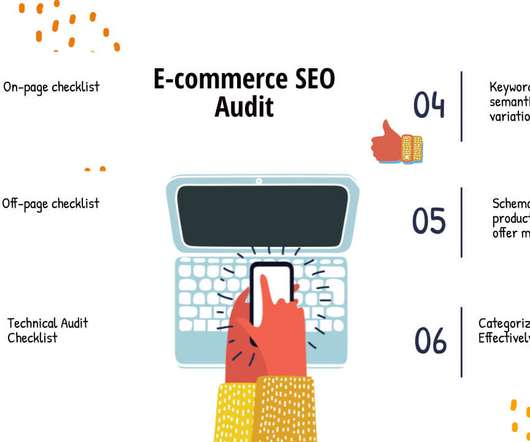

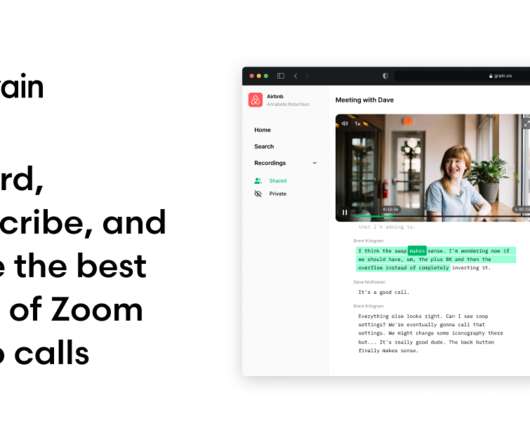












Let's personalize your content