Six PowerPoint Add-Ins to Help Educators Create Sleek Slideshows
Raptivity
AUGUST 15, 2018
I have a list of some cool PowerPoint add-ins that could help you create extraordinary presentations. Here you go: PowerPoint Labs PowerPoint Labs is a wonderful add-in that is aimed at helping users with creating better effects and animations in their slides. You can download it here.









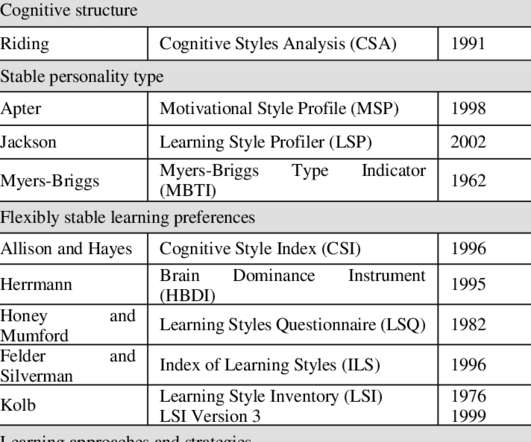





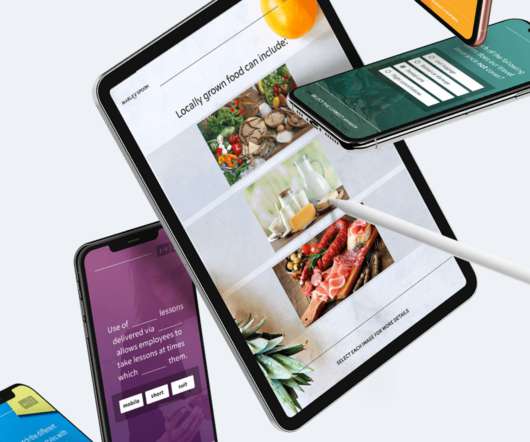
































Let's personalize your content