7 Must have features of an instructional design software and recommendations
Wizcabin
JANUARY 24, 2019
An instructional design software is useful in ensuring that the ID process is effective, easy and efficient. Then learning objectives, lesson plans and assessment strategies are defined. In order to make online courses engaging and effective, it is very important to add interactivity and animations in your online course.












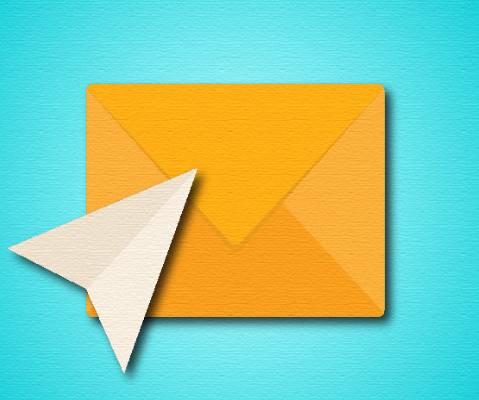





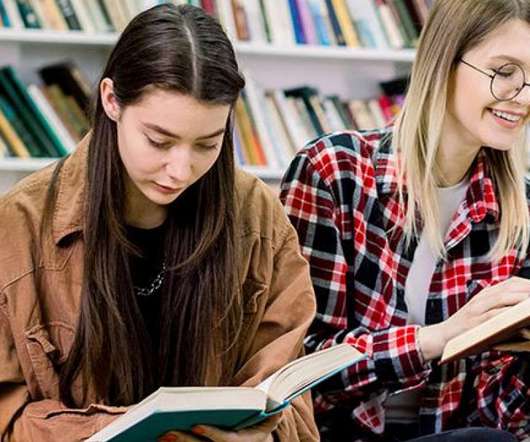

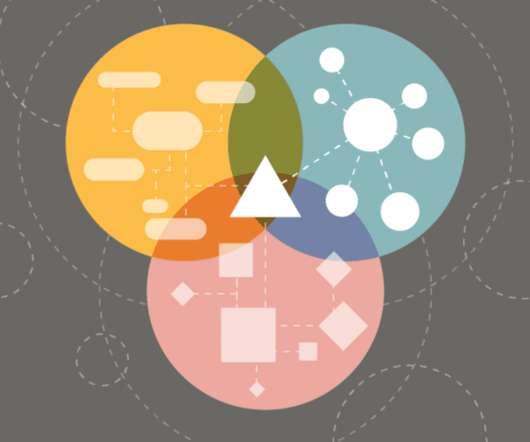


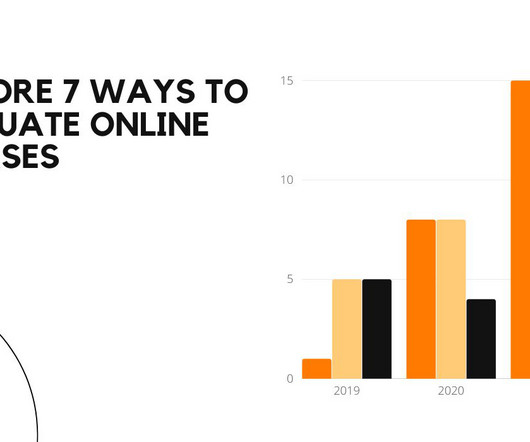

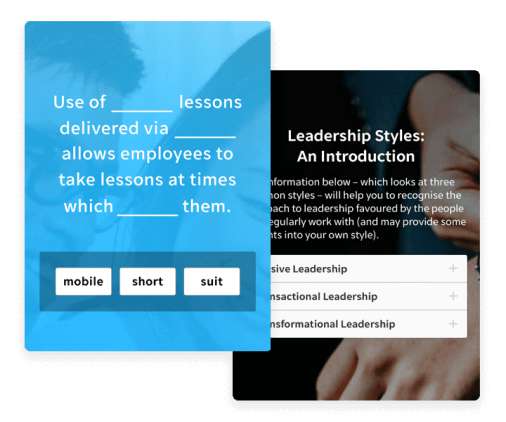








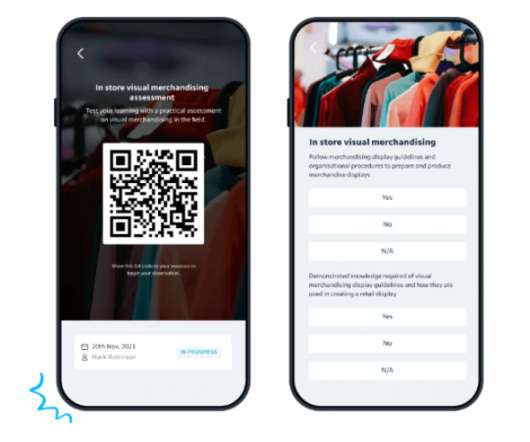


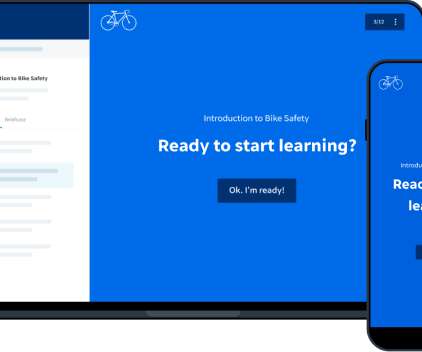

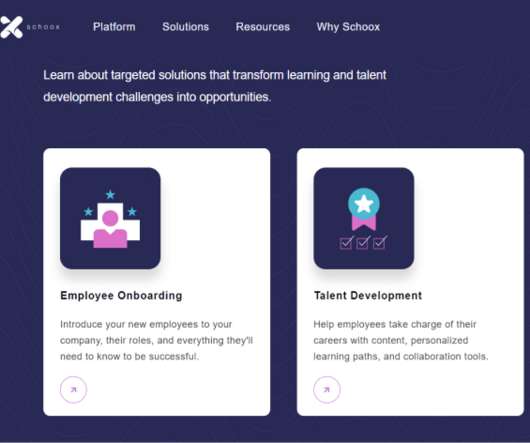














Let's personalize your content