My Top 10 Tools for Learning 2021
Experiencing eLearning
AUGUST 17, 2021
Audacity is free, open source, and does everything I need for quick audio revisions. I use regularly screen sharing to help with reviews and to guide calls. If I need to quickly show a colleague or client how to do something, or I need to show an error for troubleshooting, SnagIt is the perfect tool. PowerPoint.











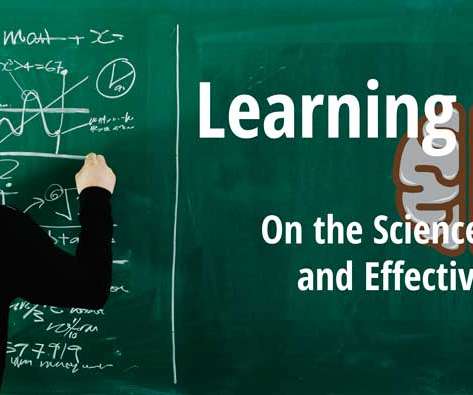


































Let's personalize your content