Tools That Make Consulting Easier (And a Few More I Need)
Experiencing eLearning
NOVEMBER 22, 2016
I have now been working as an independent consultant for over 5 years. It also includes the option for calling in on a phone rather than just VOIP, so you can get better quality audio. Stock Images. Graphic Stock: Graphic Stock is the source for many images for my blog posts and presentations. Other Tools.







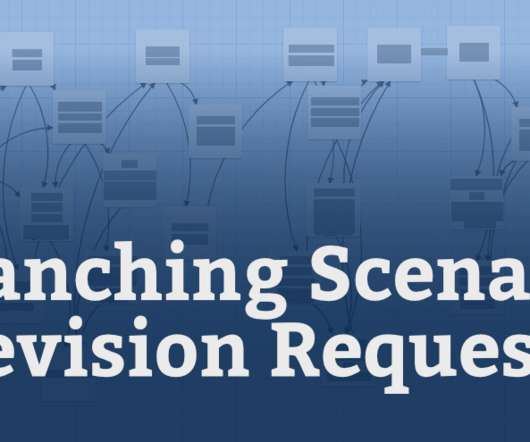





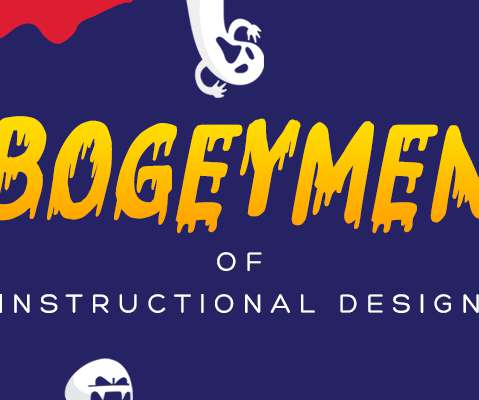


















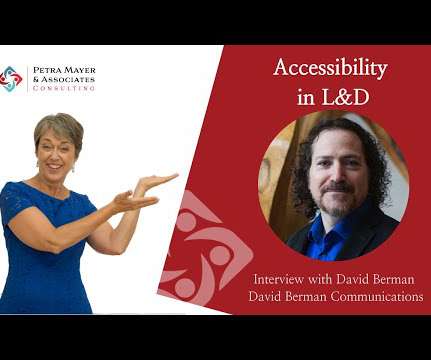



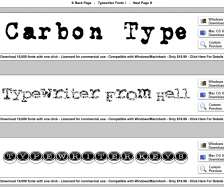















Let's personalize your content