Updates On HTML5 From Google I/O
Upside Learning
MAY 20, 2010
On day 1 of the I/O Google has made many announcements like release of open source, royalty-free video format WebM, Chrome Web store, opened up Google Wave, released open source Font API and directory etc. In Google I/O, Google has actually made the VP8 codec open source and royalty free under a new format called WebM.








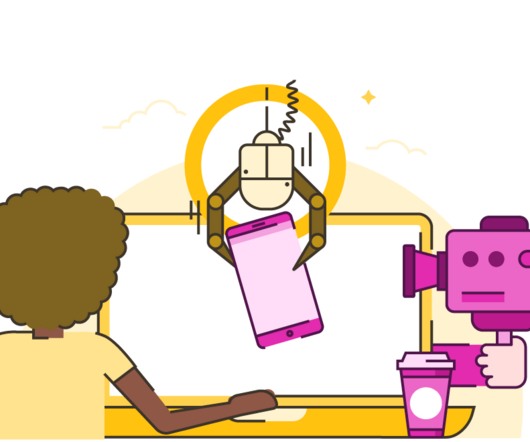










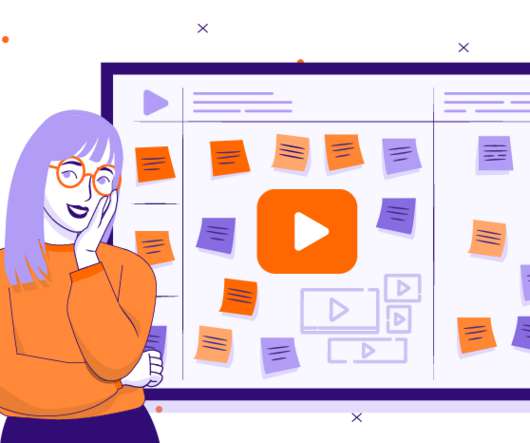
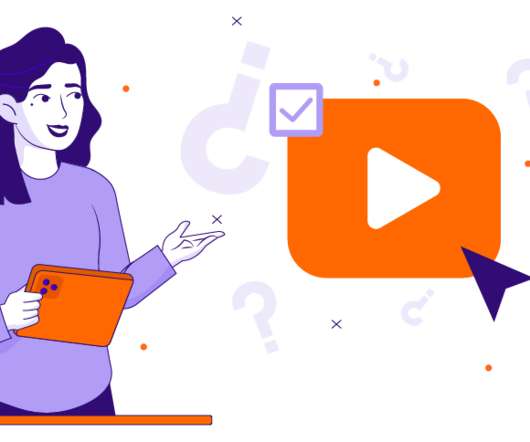




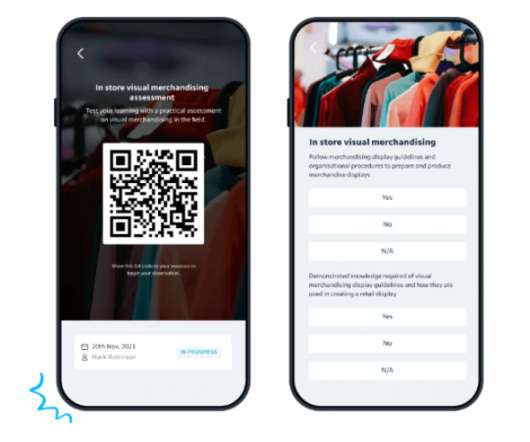

























Let's personalize your content