Webinar: How to Best Use Stock Photos, Videos and Audio in Your eLearning
eLearning Brothers
JUNE 5, 2017
Stock assets are pictures , video , and audio that has been created for your use in any sort of project. Matt went into the audio section and selected several sound effects that he knew he could use with triggers in his Storyline project. Importing the stock audio and images is very easy in all of the tools.































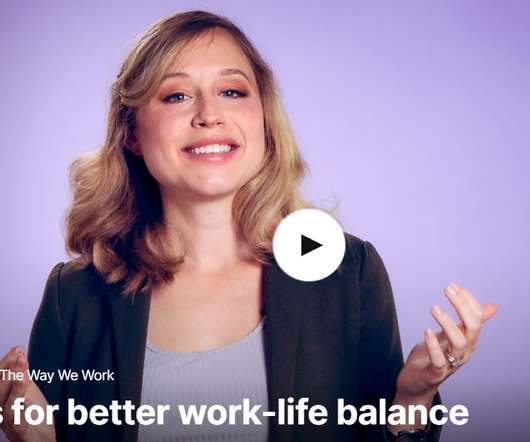

















Let's personalize your content