Presentations in the cloud
Clive on Learning
AUGUST 22, 2011
A week or so back I was given a sneak preview of a new tool for distributing recorded presentations online called dpcloud. The system allows you to deliver the presentation in three formats: A video of the presentation alone. The media with accompanying audio. You can create your content in two ways.



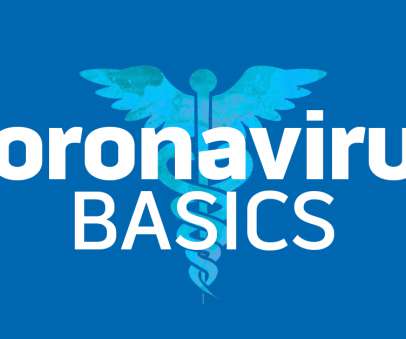
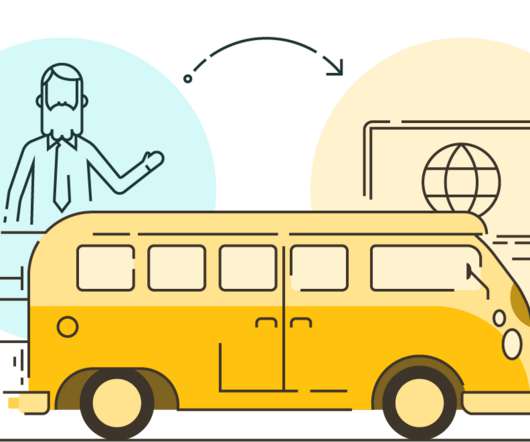























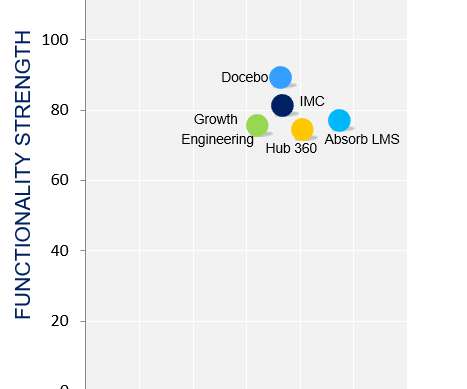















Let's personalize your content