Web-Based Authoring Tools for Scalable eLearning Development: The Time Has Come
Web Courseworks
MAY 12, 2015
The era of web-based authoring systems is here. Web-based products such as Claro and Composica promise to solve collaborative dilemmas and enable development teams to create engaging and interactive learning content with ease. Web-Based Authoring: The Rise of Collaborative Content Creation. Individual authoring tools (e.g.,









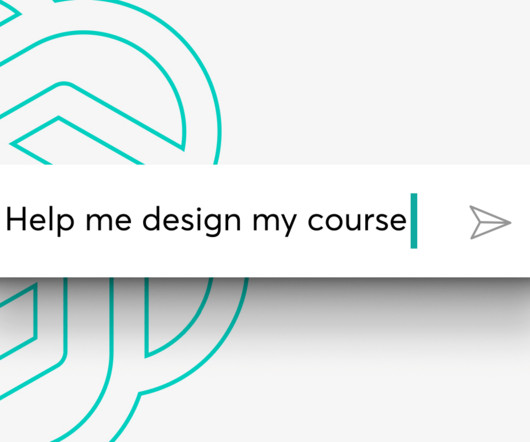

















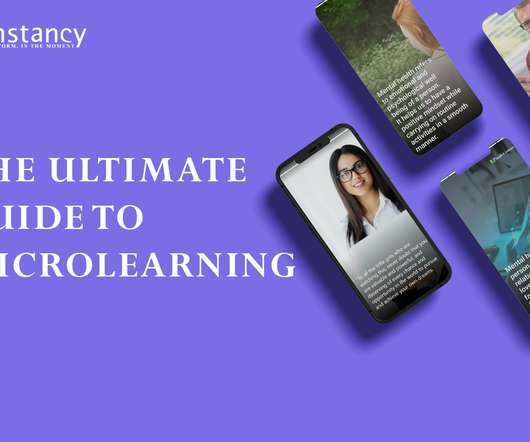



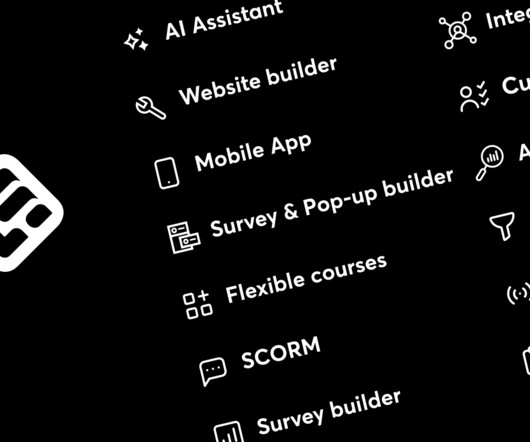
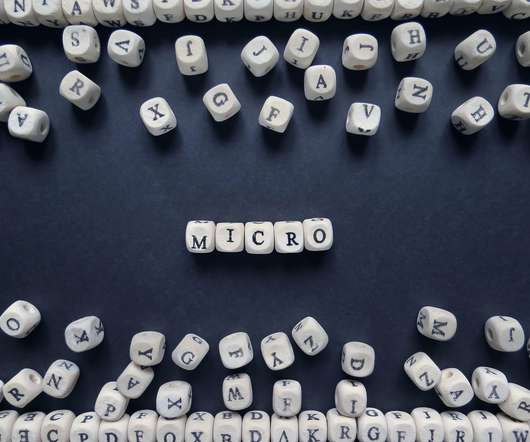












Let's personalize your content