Adobe Captivate 5.5: Flash Player Version Aversion
The Logical Blog by IconLogic
OCTOBER 4, 2011
One of the big decisions you will need to make during the Publish process ( File > Publish ) is which Flash Player to choose from the Flash Player Version drop-down menu. sports three versions of the Flash Player: 9, 10 and 10.2. According to Adobe statistics, Flash Player version 10 and below is in use in 99.2% Captivate 5.5












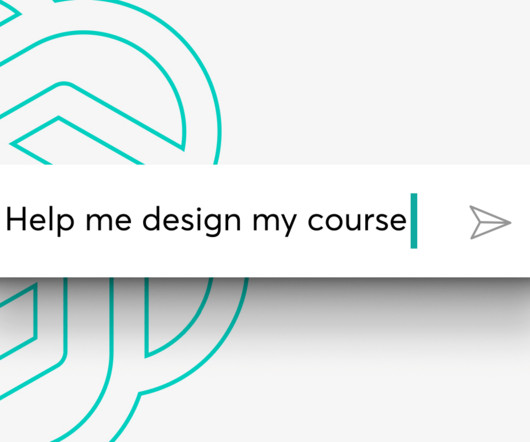








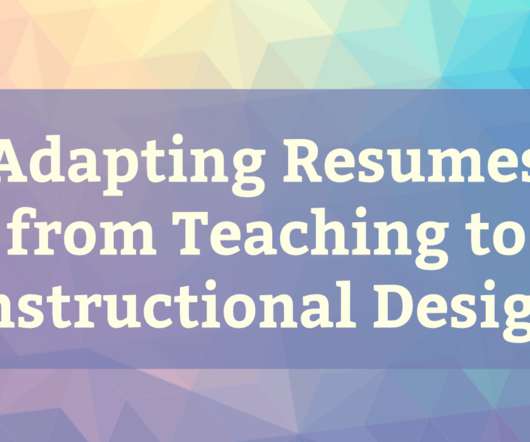








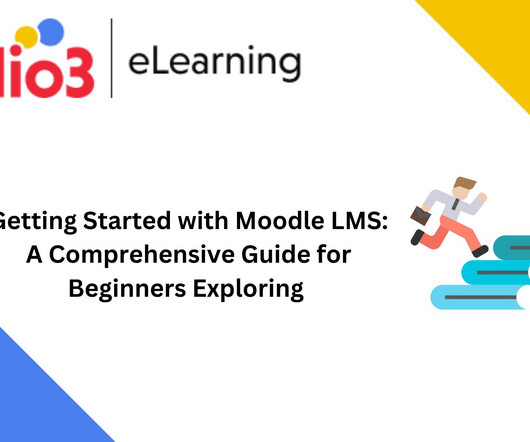





















Let's personalize your content