What is Document Security, and How to Safeguard It?
Kitaboo
NOVEMBER 17, 2022
Document security refers to various measures to safeguard your documents with different tools like password protection, authentication, secured access, etc. These measures restrict access to the documents or prevent their content from being copied or misappropriated. Why is Document Security Important? Document tracking.

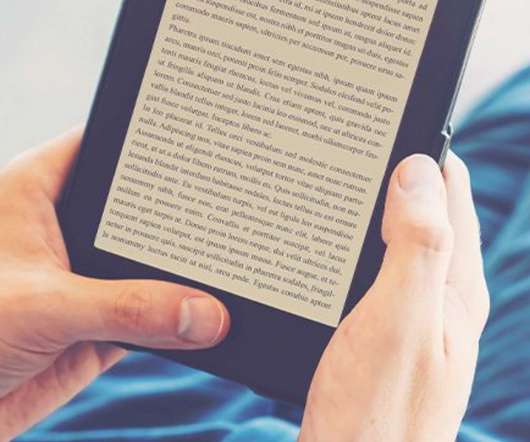








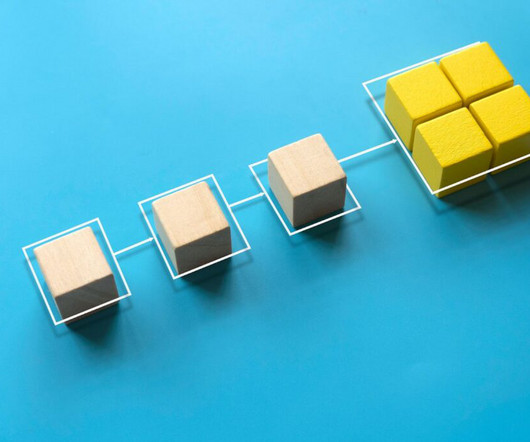




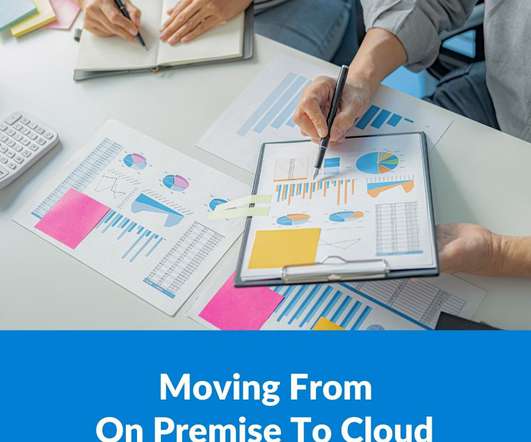



















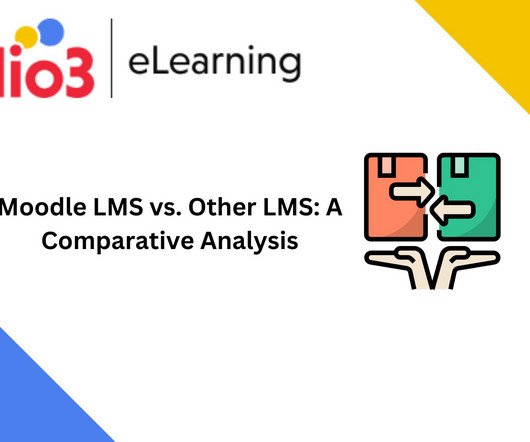


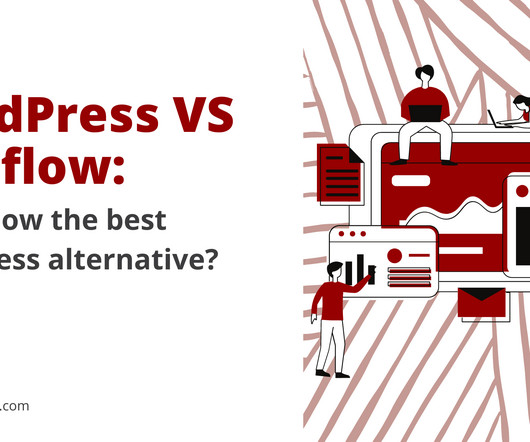















Let's personalize your content