SBL Research, Twine, LXD, Tools: ID Links 9/28/21
Experiencing eLearning
SEPTEMBER 28, 2021
I share these links periodically here on my blog. Issue 58: Are Group Projects Actually Dreaded? In effect, the self-paced elearning version of the case study had comparable results to the in-person version. In effect, the self-paced elearning version of the case study had comparable results to the in-person version.


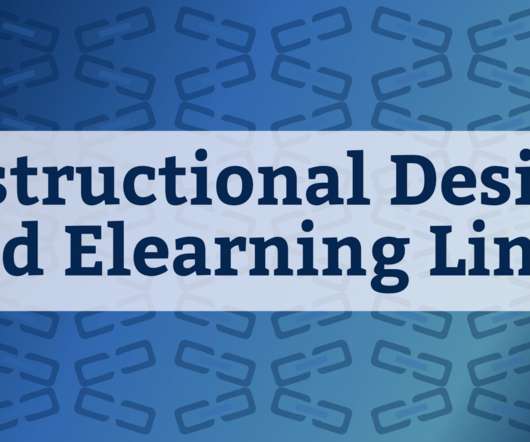






























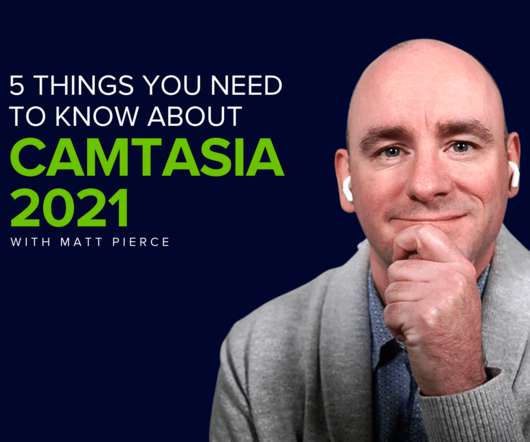
















Let's personalize your content