Goldmine for Stock Photos
LearnDash
MARCH 17, 2014
For many people, this involves jumping into Google and searching for images and then inserting them into their project (be it legal or not). Over the years there have been some image repositories to come about, many of which are quite good and very useful when creating an elearning course or even just a PowerPoint presentation.






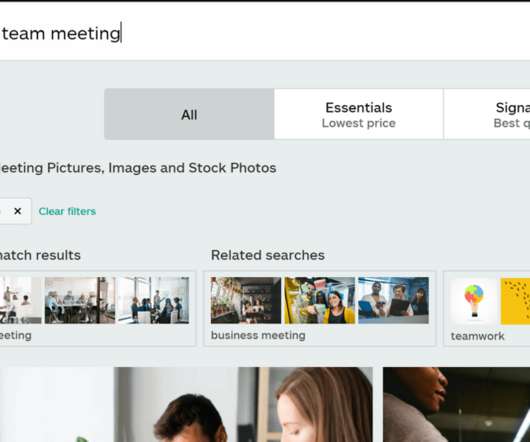








































Let's personalize your content