How to Develop an eLearning Program for Human Resources (HR)
learnWorlds
SEPTEMBER 12, 2023
Here are some of the benefits of eLearning Programs for businesses: Increased productivity. Step 2: Set the Learning Objectives Then, you need to break down the goals into learning objectives. You will be using the learning goals and objectives to develop an outline of the learning path for the online training.







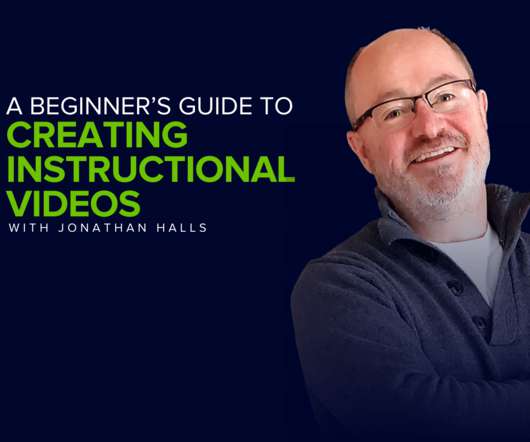




























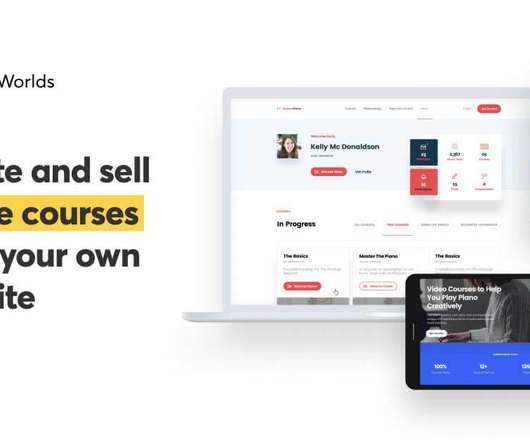












Let's personalize your content