Case Study: Convert PPT to eLearning Interactive Course
Brilliant Teams
JUNE 12, 2023
Client Requirement Convert PPT to eLearning Course. Course Duration Approximately 275 PowerPoint slides. Course Duration 30 Days Company background Our client is a health and safety consulting firm that provides training and consultancy services to businesses in various industries.






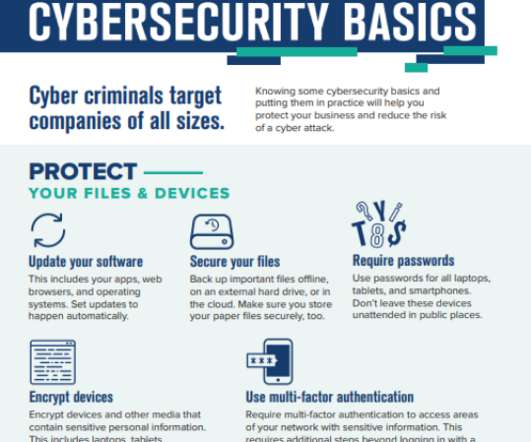



























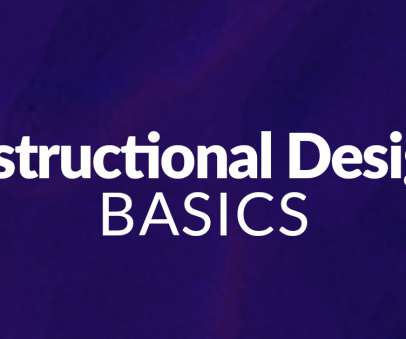
















Let's personalize your content