8 Types of Online Communities: Examples & Tips on How to Build Yours
learnWorlds
FEBRUARY 21, 2024
The rise of online communities has transformed the way we connect, share, and engage with others. Online communities have become pivotal in fostering social interaction , offering support, facilitating professional networking, and enhancing learning opportunities. Online communities are popular.


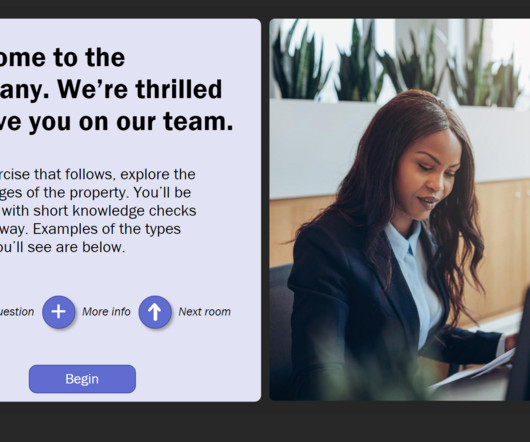








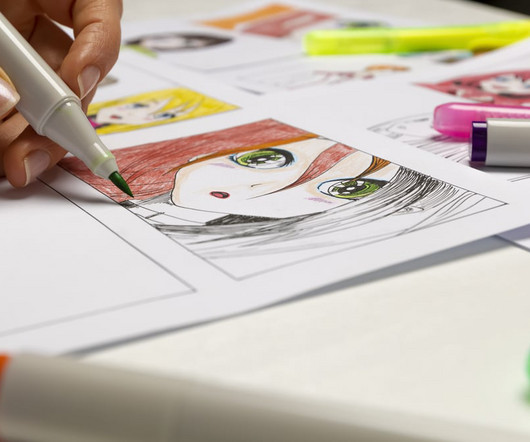

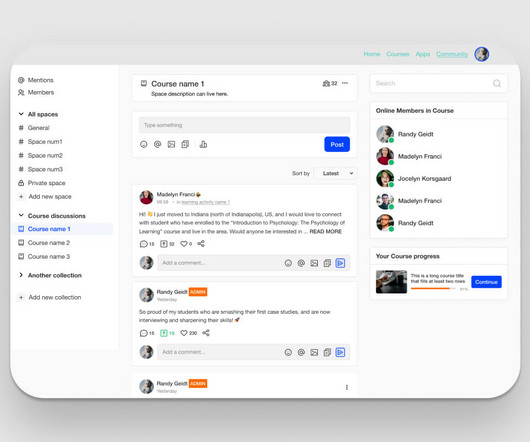

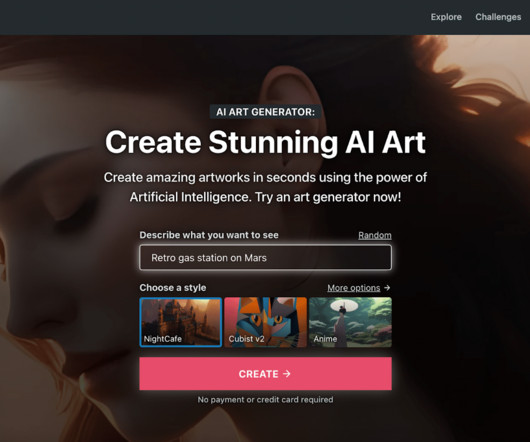















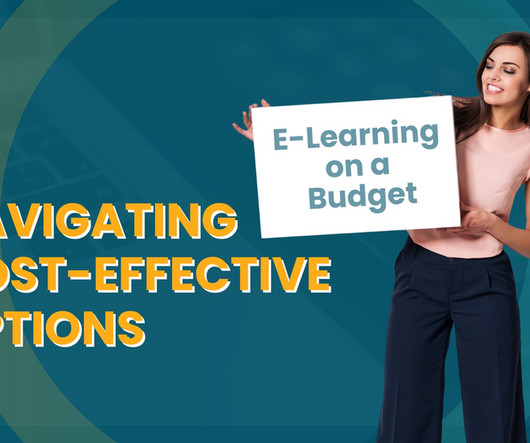

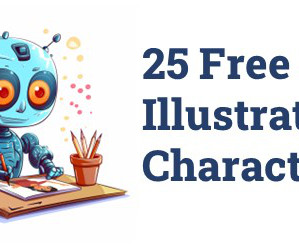





















Let's personalize your content