PowerPoint 2010: Converting Presentations to Movies
The Logical Blog by IconLogic
JANUARY 13, 2011
In previous versions of PowerPoint, converting presentations to movies could be a bit of a laborious task. PowerPoint 2010 has a new feature allowing presentations to quickly and easily be saved directly to.wmv (Windows Media Video) format. by AJ George. Open the presentation within PowerPoint 2010.





































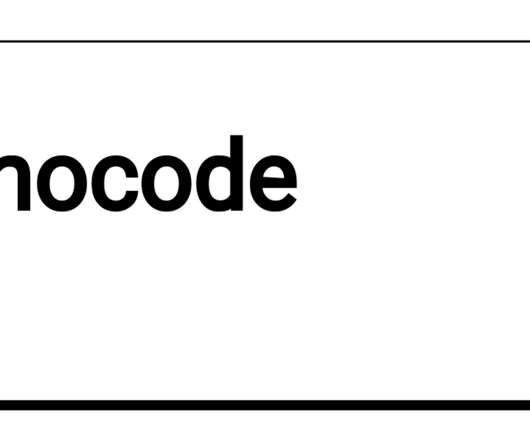











Let's personalize your content