Website Speed Expert and Course Creator Jon Phillips Reveals How to Speed Up Your WordPress Site
LifterLMS
JULY 23, 2022
So there was a demand for creating websites quickly, getting everything you have on that site. People did that and ended up with a site that loads slow. Relating to that, Jon started optimizing his own website and discovered that his site loads in less than 1 second from anywhere in the world. Turn it back on when you are done.
















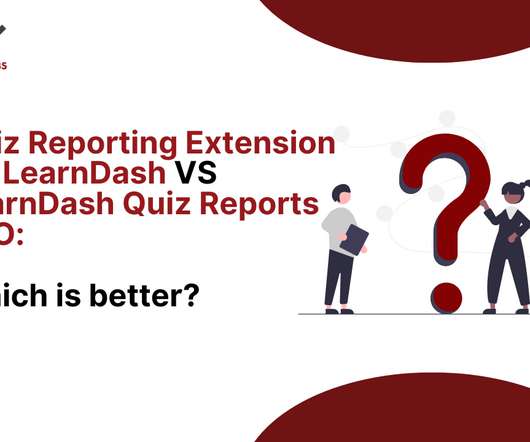
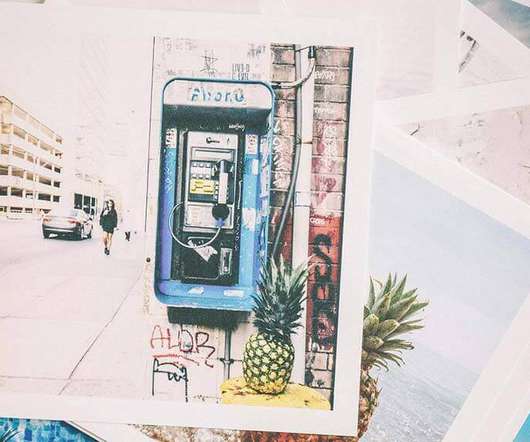
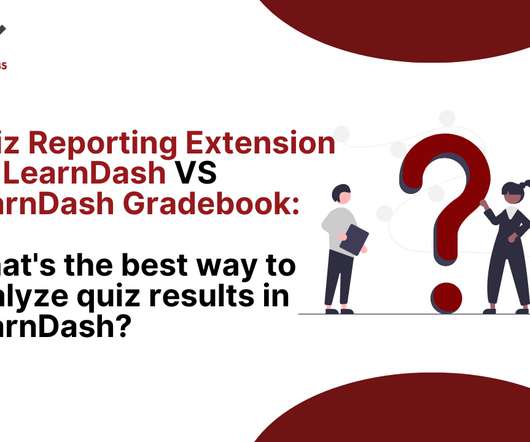

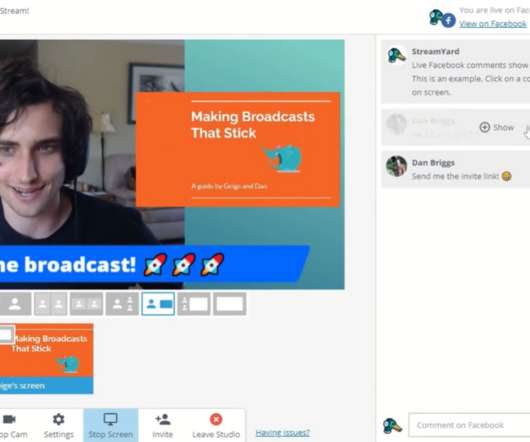
























Let's personalize your content