Captivate Mac 2019 crashes recording a video demo
Adobe Captivate
JANUARY 18, 2019
Trying to record a video demo (talking head to overlay on a presentation). Mac running 10.14.2 I want to like this, there must be a fix… The post Captivate Mac 2019 crashes recording a video demo appeared first on eLearning. Every time. with 16 gig ram and at least 30 gig hd space. captivate 11.0.1.266.






















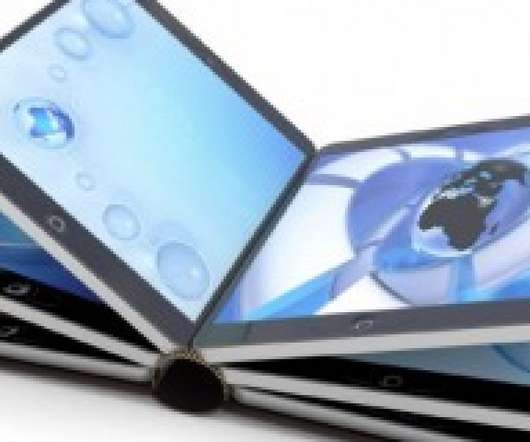

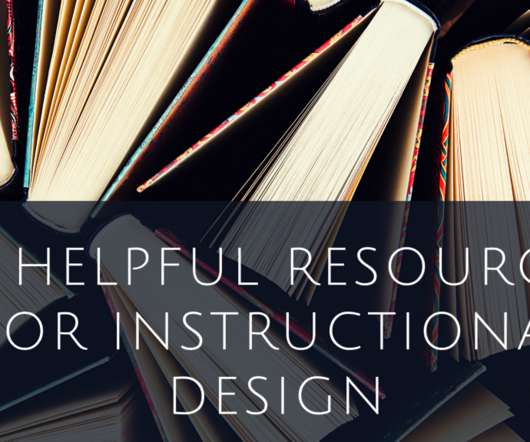


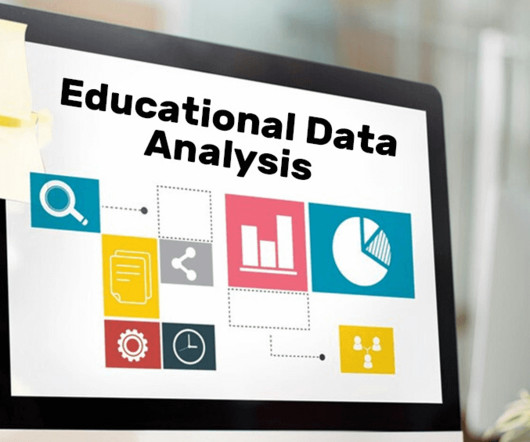




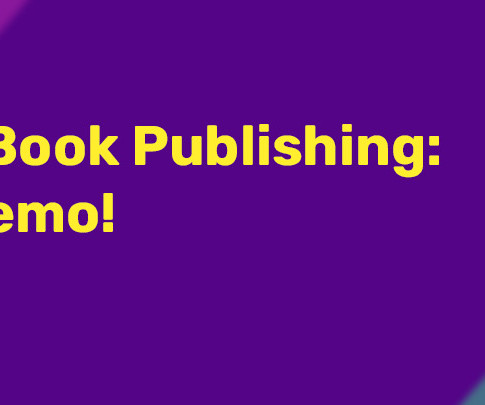
















Let's personalize your content