eLearning: What's the Best Microphone for Voiceover Audio?
The Logical Blog by IconLogic
JUNE 11, 2013
I received an email asking the following: What specific advice can you give about the kind of microphone to purchase for making good quality audio narrations to accompany my Captivate training sessions, minimizing echo and other audio problems? When it comes to selecting a headset or microphone, it will often come down to personal preference.





















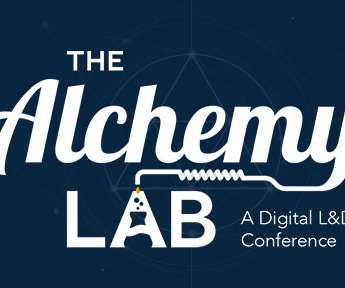











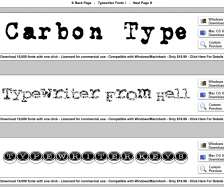















Let's personalize your content