Friday Finds — Critical Ignoring, Behavioral Design Pros, Slide Docs
Mike Taylor
MARCH 3, 2023
Learn more → Slide Docs, One-Pagers & Slide Handouts The article by Stephanie Evergreen is all about presentation handouts, which can be a really effective way to get your point across. They’re perfect for when you need to give a quick summary of something or you don’t want to overwhelm your audience with too much information.


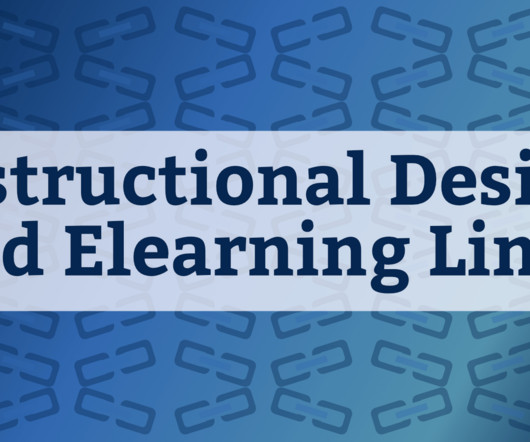








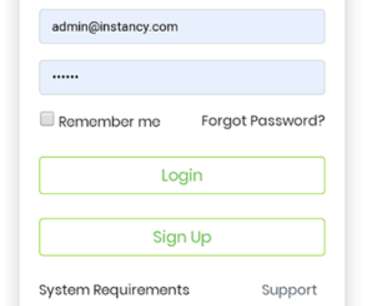




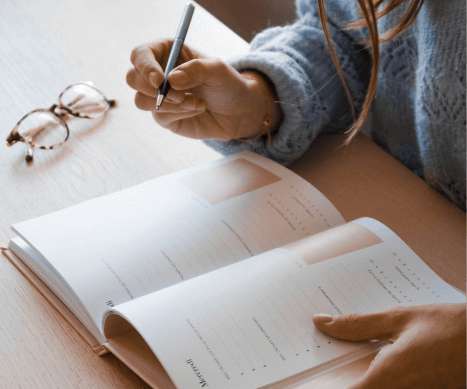
















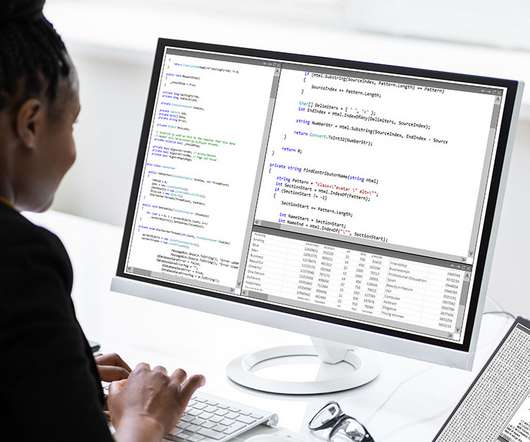

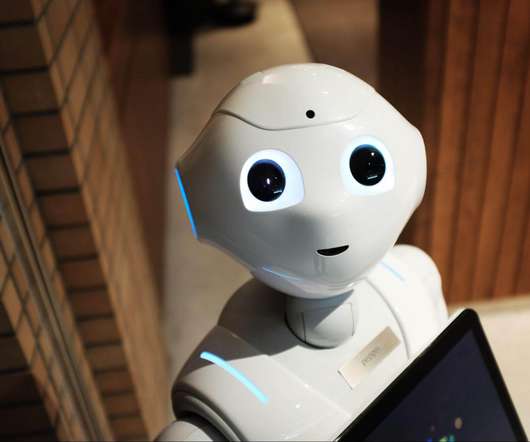

















Let's personalize your content