The Only 5 Tools You Should Use To Create An Ebook
Kitaboo
SEPTEMBER 10, 2022
Download Now! Evernote: Evernote is good to use when you are in the brainstorming stage and still coming up with ideas to create an eBook. Basically, Evernote works as a digital format of the yellow sticky notes – instead of messing up your desk and using paper, you can put all your ideas and notes on folders in Evernote.

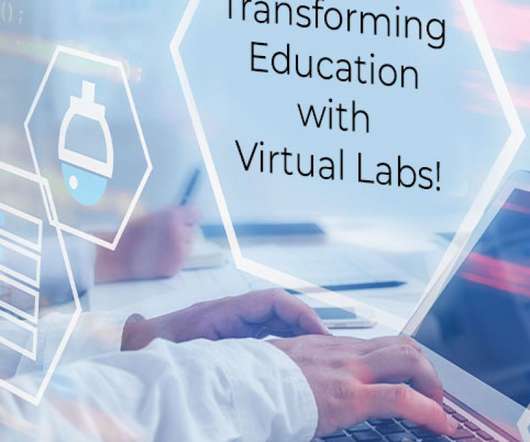
















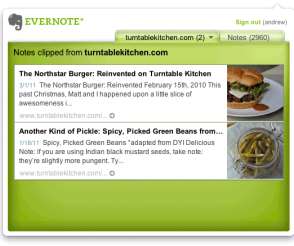

























Let's personalize your content