Is ePUB Better Quality Than MOBI? Decoding eBook Quality
Kitaboo
APRIL 1, 2024
ePUB Format The International Digital Publishing Forum (IDPF) established the open eBook standard known as ePUB, which stands for Electronic Publication. Essentially, ePUB files are compressed archives that hold a wide range of components, making it easier to distribute and consume digital material.

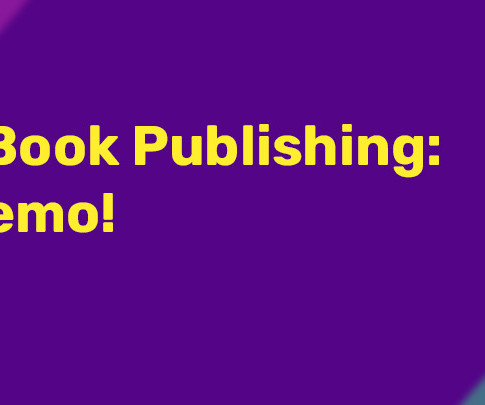

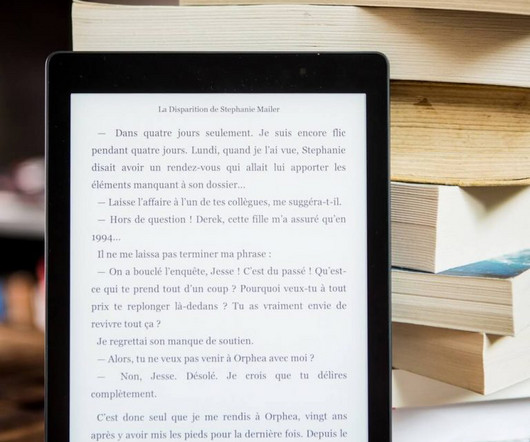







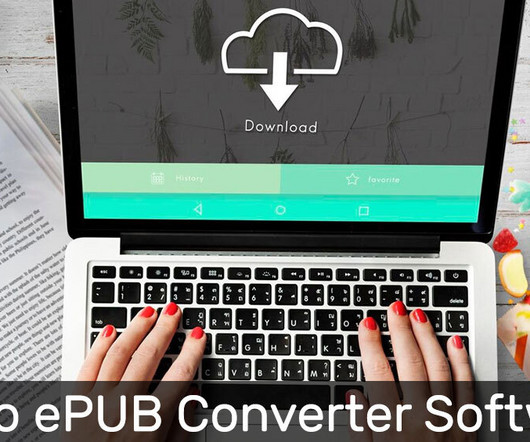











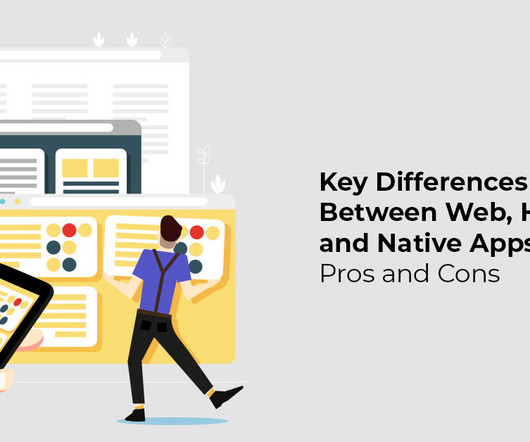






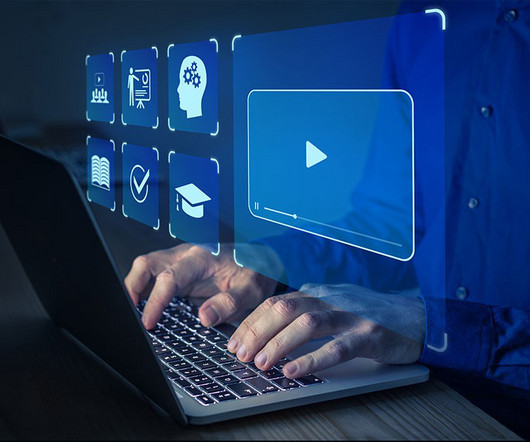
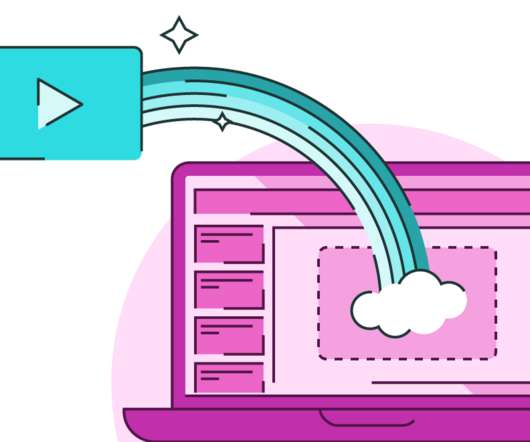
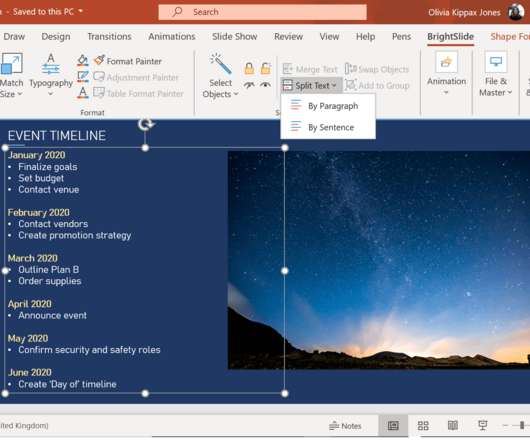







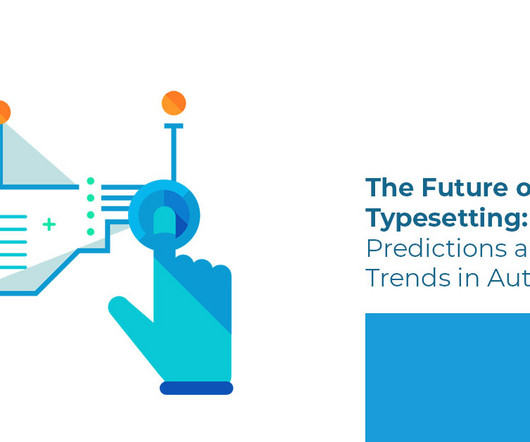
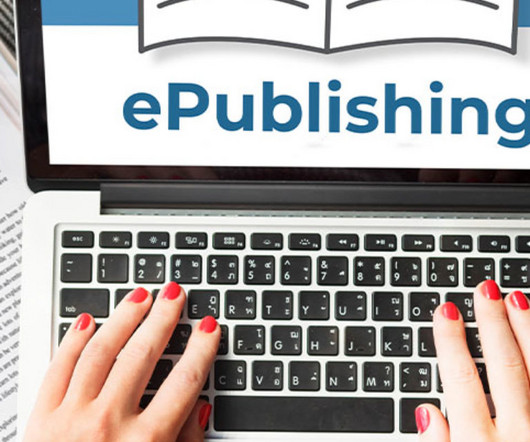










Let's personalize your content