Friday Finds — Cognitive Bias, Emotional Intelligence, Online Slide Sharing
Mike Taylor
AUGUST 4, 2023
Learn more → The Art of Sharing: Getting Your Slide Decks Online Explore three options for sharing your presentations online: Microsoft PowerPoint Online, reliable but lacking engagement insights; SpeakerDeck, a nice-looking, minimalist and PDF-only option; and DeckLinks, a cutting-edge marvel with interactive features and detailed analytics.


















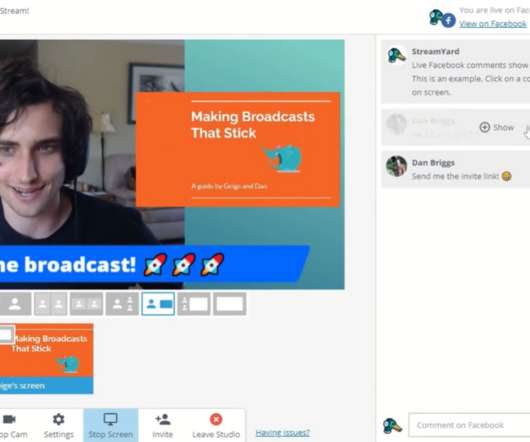























Let's personalize your content