Think out of the box: 3 ways to support video-based training
Rustici Software
JANUARY 28, 2021
Rustici Engine release , we offer three ways for your customers to import videos, with enhanced functionality to help them play and track those videos in your platform. . Engine supports the direct import of MP4 files using the same API calls used to upload any standards based content. Deliver and track content hosted in YouTube.



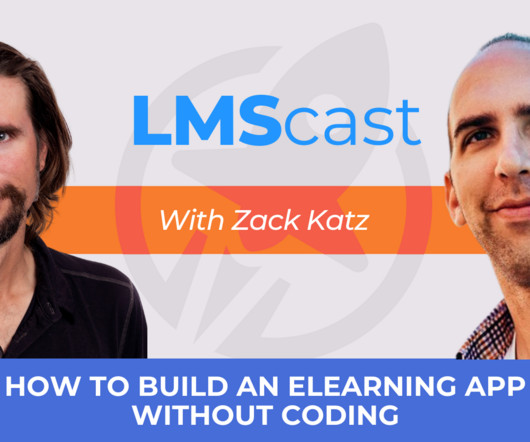
































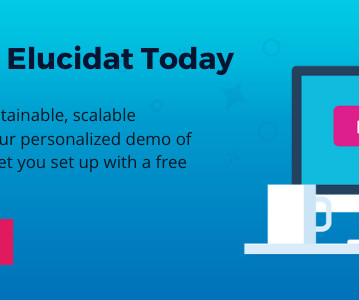


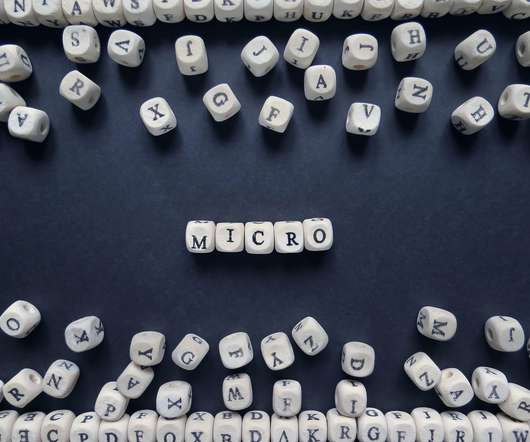










Let's personalize your content