Transform your First Aid PPT training into eLearning content
Ed App
NOVEMBER 2, 2020
It does so with its simple-to-use PPT conversion feature. In the Courses dashboard, you’ll see a button that says ‘Upload PPT’. The button is between the ‘Content Library’ and ‘Create a course’ buttons. Image: the Upload PPT button in the Courses dashboard]. Click that button to start the PowerPoint conversion process.

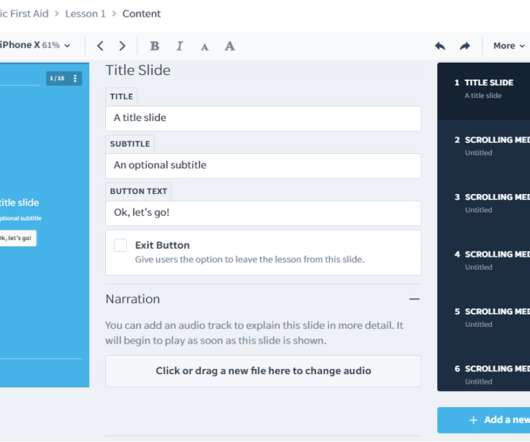

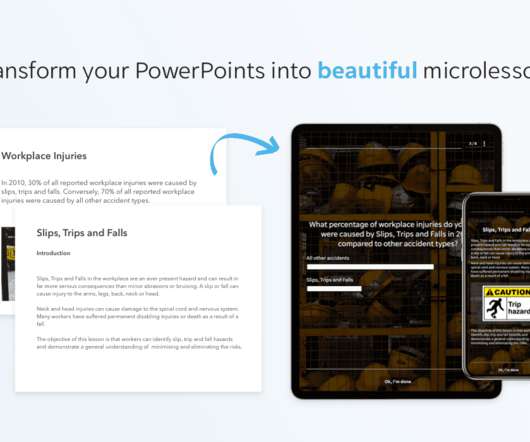





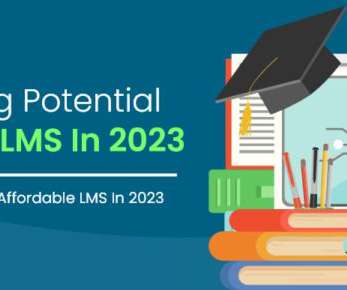
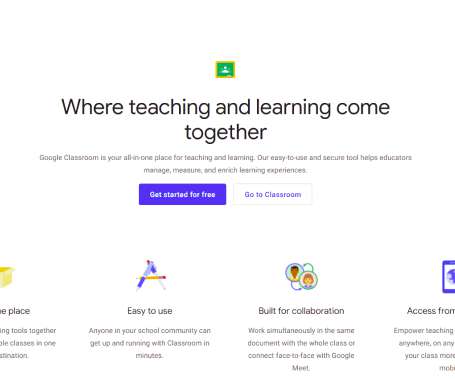







































Let's personalize your content