Tips for Effective Use of AI Storyboard Generators
Storyboard Hero
DECEMBER 7, 2023
When it comes to creating a visually engaging and compelling story, AI storyboard generators can be a valuable tool. In this section, we will discuss seven essential tips for effectively using AI storyboard generators. Outline the key elements and messages that need to be conveyed through the storyboard.

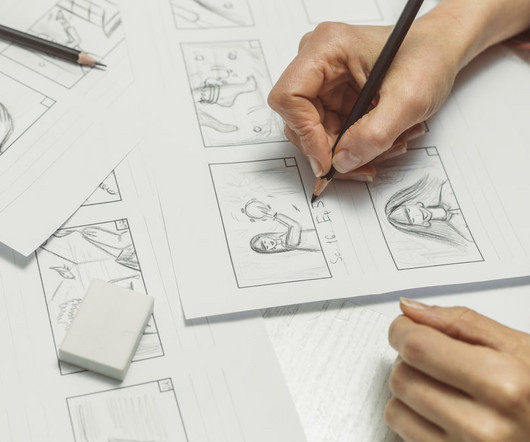






























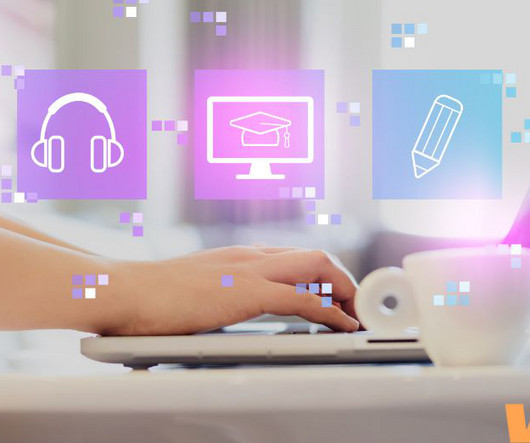

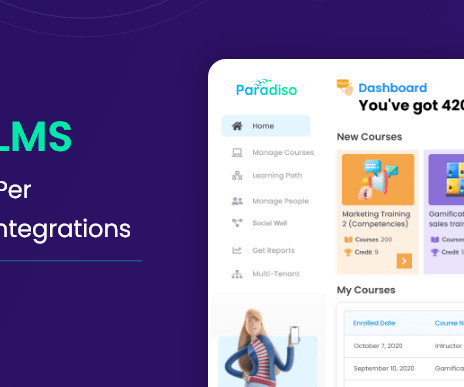


















Let's personalize your content