AI, DEI, Twine: ID Links 4/23/24
Experiencing eLearning
APRIL 23, 2024
Twine Screen Reader: A Browser Extension for Improving the Accessibility of Twine Stories for People with Visual Impairments | Interactive Storytelling Twine exports stories to HTML, so in theory the content should be reasonably accessible to screen readers (as long as you add alt text for images etc.).



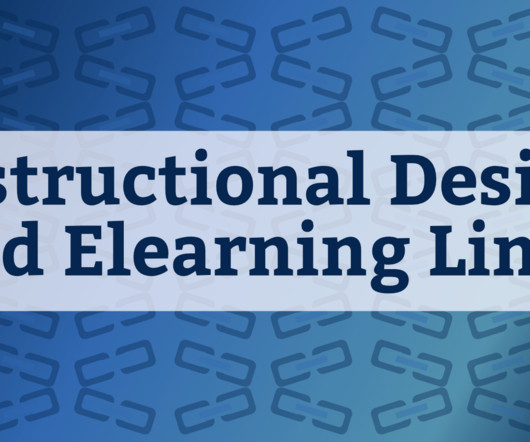
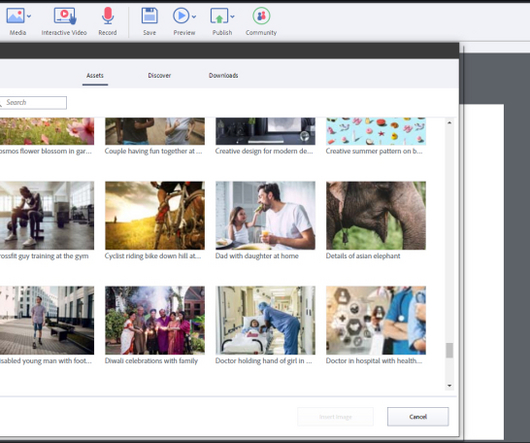





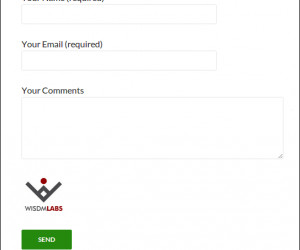


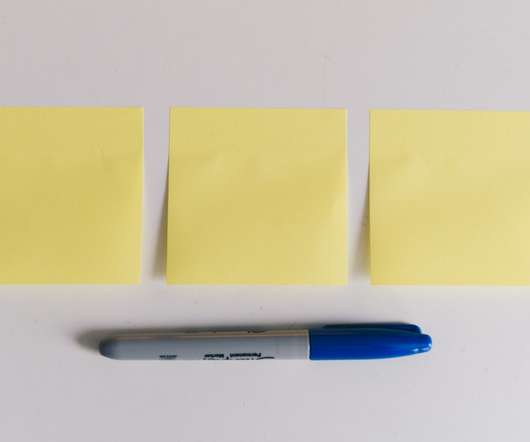

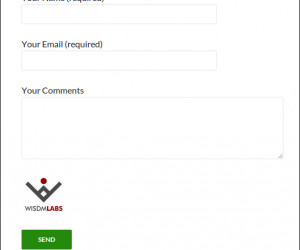
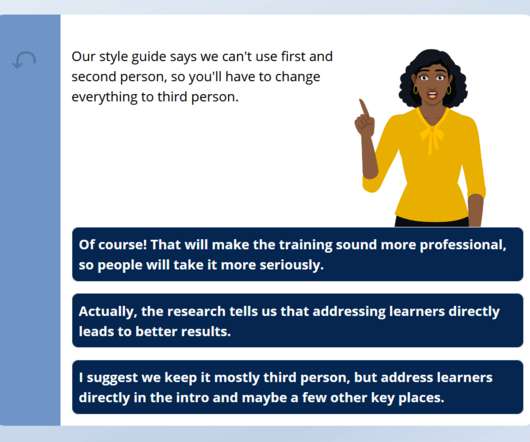




















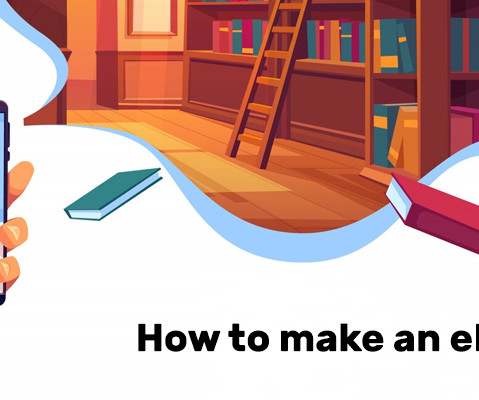










Let's personalize your content