Captivate 8: Working with Text-to-Speech and Voices
eLearning Brothers
JUNE 22, 2015
Recently a question came up in one of the help forums: “How do I install the Captivate 8 TTS voices?” So here’s a quick overview of Captivate 8’s text-to-speech features as well as some details on how to obtain the voices, install them, and a couple related options and further resource information.

















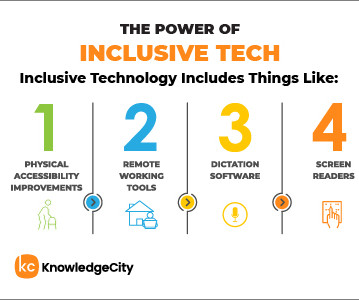












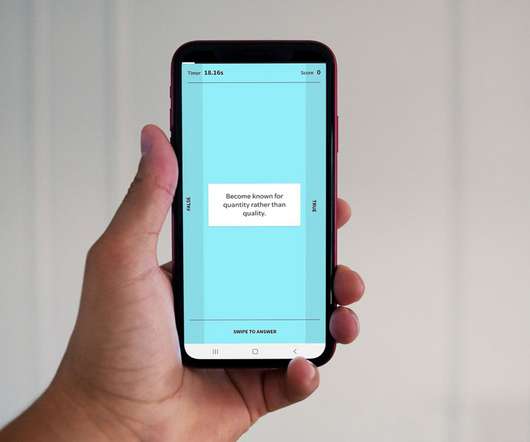


















Let's personalize your content