Qualitative Vs Quantitative E-Learning Assessments
Capytech
FEBRUARY 23, 2024
The most obvious example is a quiz where the questions are structured so there is only one correct answer. For example, a quiz with multiple choice questions. At the end of the quiz, the learner will get a score. That score is a quantitative assessment of the learner’s capabilities at that point in time.







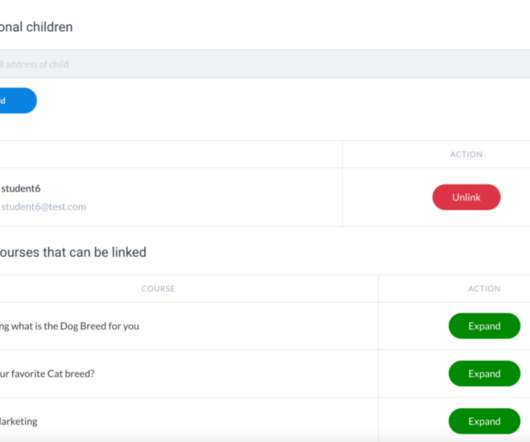


















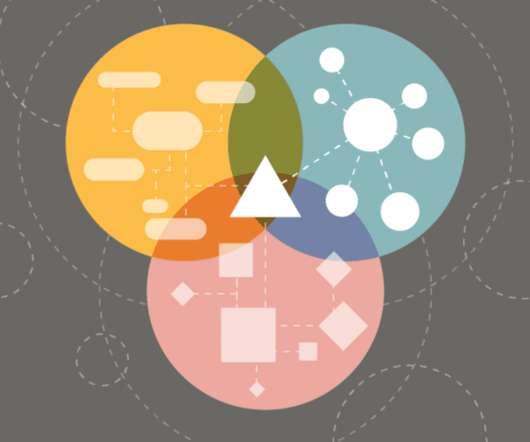

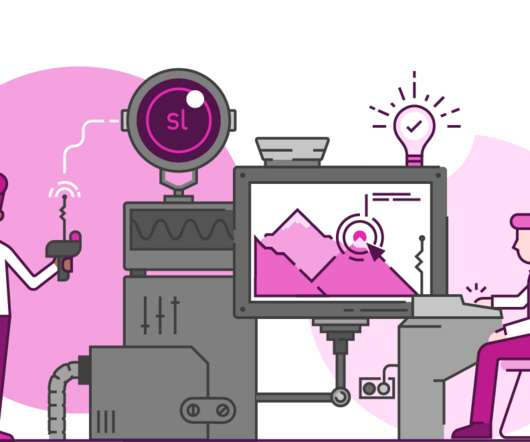


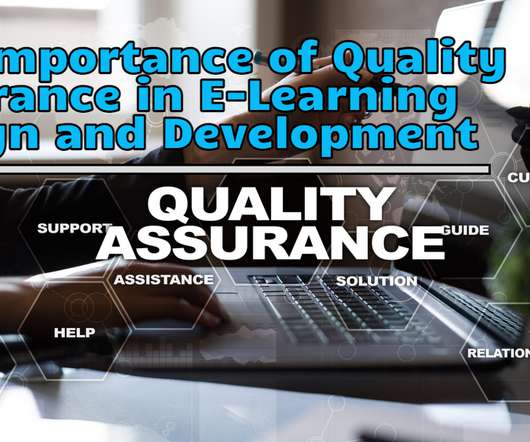









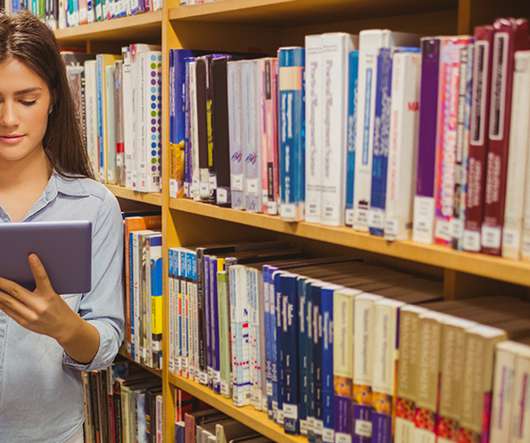














Let's personalize your content