How to use Presenter View in PowerPoint
BrightCarbon
MAY 26, 2022
Presenter View in PowerPoint works best if you have two monitors. How to start using Presenter View in PowerPoint: – Open your presentation. PowerPoint Presenter View’s most useful features (by number!): Click Show taskbar to open another program on your private monitor. – Select Slide Show in the top ribbon.

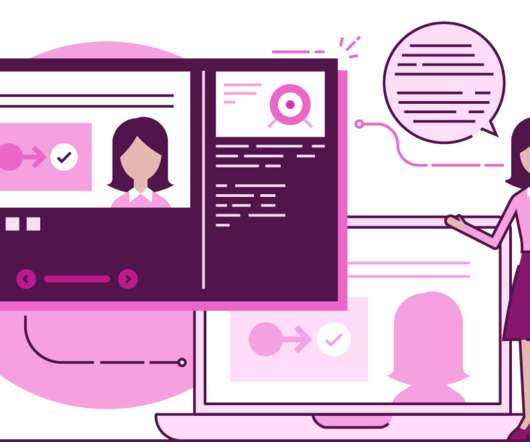






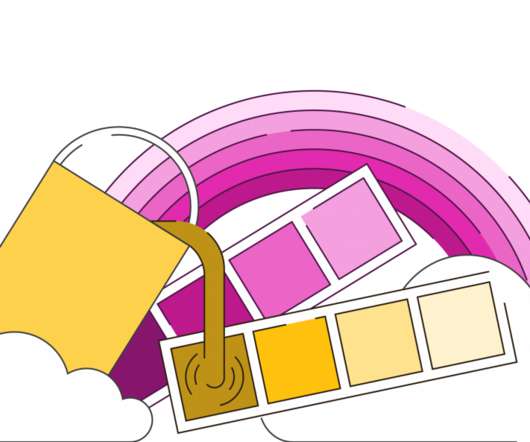






































Let's personalize your content