How To Design eLearning That Delivers Results With Tim Slade
TechSmith Camtasia
SEPTEMBER 30, 2020
So, instead of focusing on the end result, focus on the quality of your content. I wrote a book through that experience teaching these people how to become eLearning designers… all of my content was super practical about managing stakeholders and managing projects and creating storyboards and prototypes. ”.



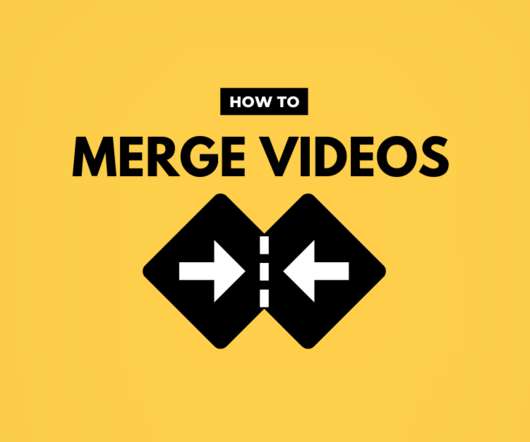


















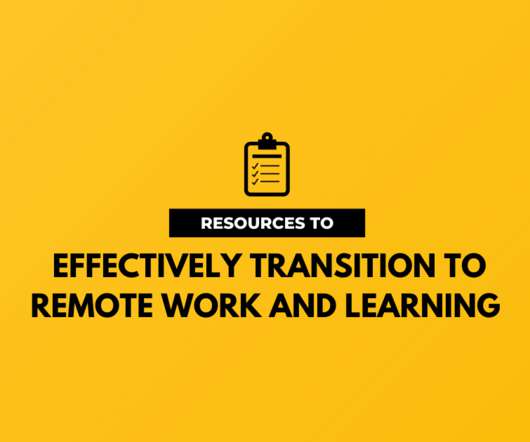



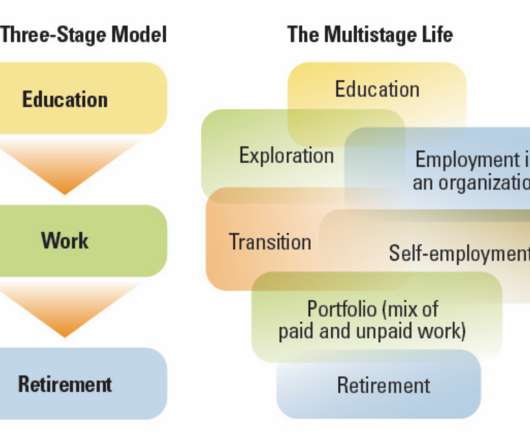
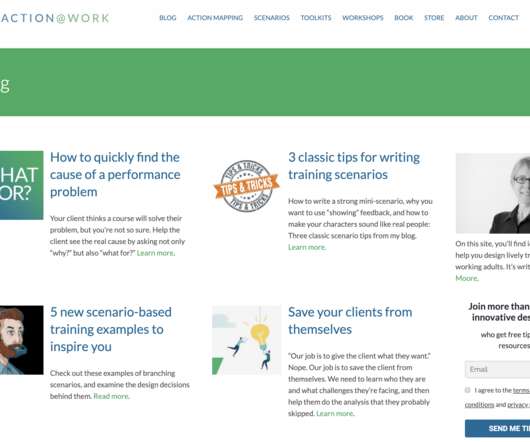















Let's personalize your content