Choosing the Right Fit: How to Find the Best Style of Storyboard
Storyboard Hero
FEBRUARY 29, 2024
Storyboards—heard of them? But hold onto your hats because here’s the scoop: storyboards come in a whole bunch of styles. Now, you might be wondering, “Which storyboard style suits me or my project best?” What exactly do you need your storyboard to do? Yep, you read that right!

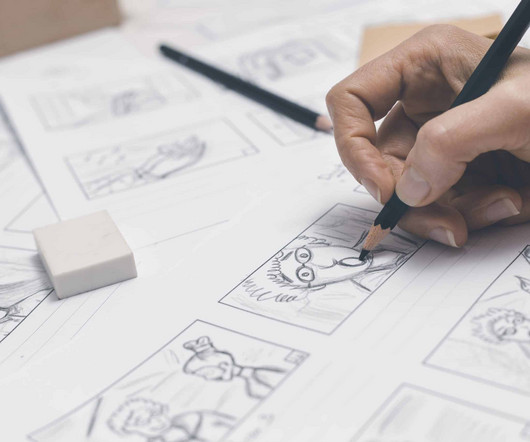
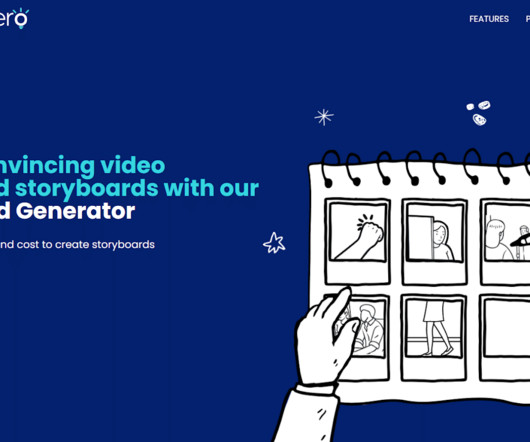


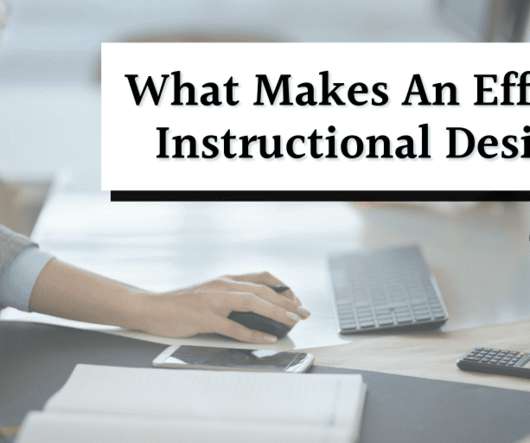





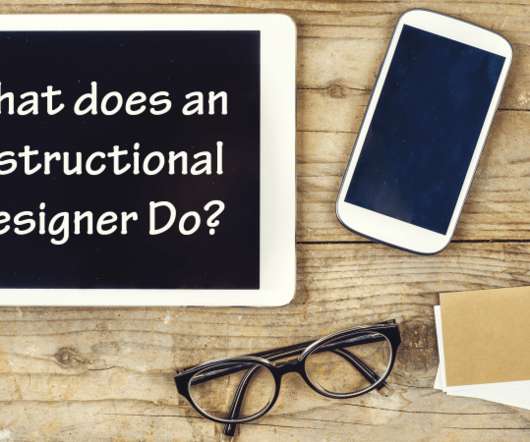






































Let's personalize your content