eLearning: What's the Best Microphone for Voiceover Audio?
The Logical Blog by IconLogic
JUNE 11, 2013
each can produce awesome eLearning content that will be enhanced if you include voiceover audio. On occasion I record voiceovers at home on my laptop. I have a radio background so I do the voice overs. Kristin Westrum, Metafile Information Systems, Inc., Others in our group prefer the Rode Podcaster.




















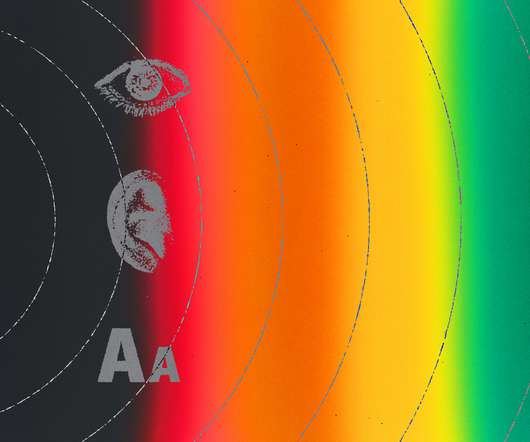





























Let's personalize your content