ELEARNING DEVELOPMENT: The Levels of eLearning
The Logical Blog by IconLogic
SEPTEMBER 16, 2020
These could be videos or PowerPoint presentations. Level 1 eLearning could include voiceover audio, a quiz, and be enabled for tracking via SCORM and/or AICC LMSs. Nevertheless, the time to create those games would make them counter-productive (effectiveness in learning to be debated).












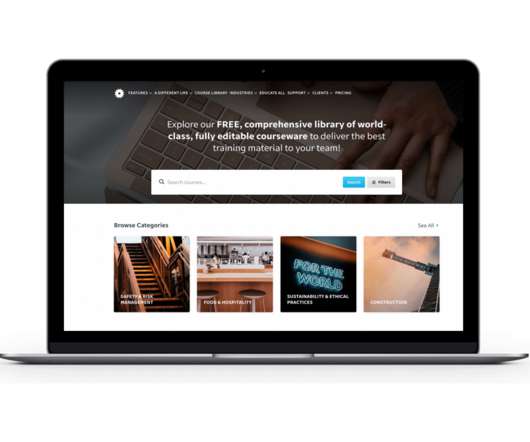

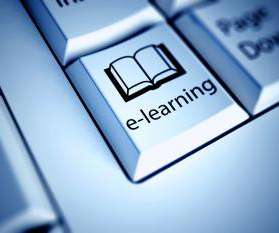

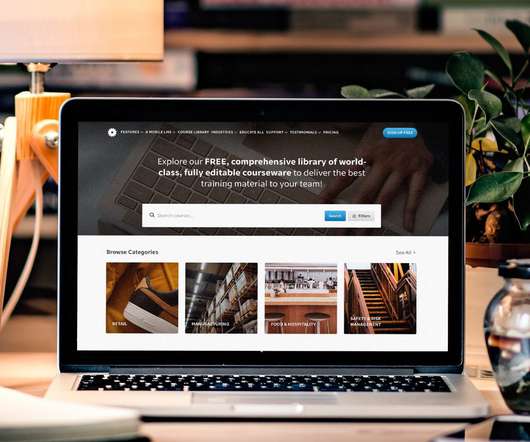
















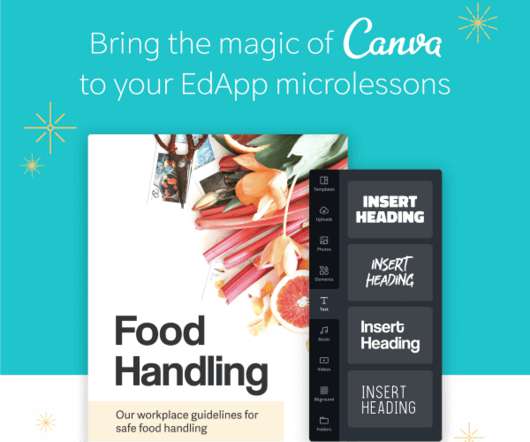














Let's personalize your content