Unleash Your PDFs: Top Tools for Free PDF to ePub Conversion
Kitaboo
MAY 20, 2024
In this blog we’ll explore the best free PDF to ePub converter software for Mac, Windows, as well as mobile devices. Convertio Compatibility: Windows, Mac, Web browsers Convertio is a very easy-to-use tool that can convert PDF files into different formats like Word, PowerPoint, ePub, HTML, RTFD, Text, JPG, PNG, and many more.

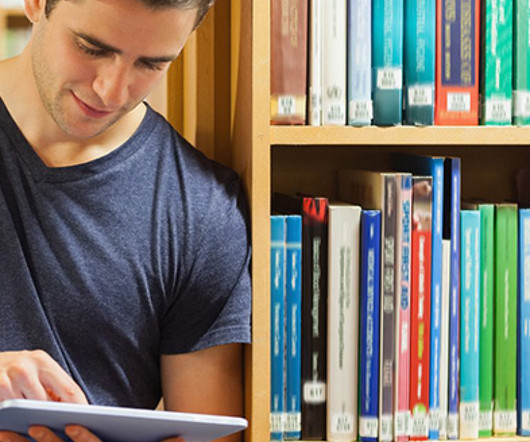





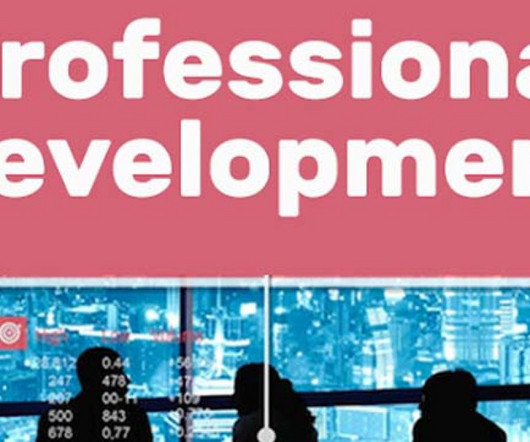


















Let's personalize your content