Expectations From eLearning Authoring Tools
Upside Learning
JUNE 30, 2010
Should be able to import/export content (like PPT, DOC, or simple HTML), and allow for edits after import. Ability to capture reviewer notes in context to the pages – one useful feature of collaborative authoring. Should be easy to control and manage graphic styles across course to enforce style guidelines and branding.





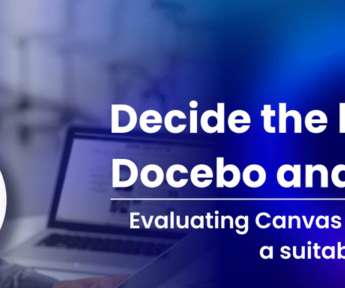






















Let's personalize your content