PowerPoint Hack: How to Create Hand-Drawn Letters & Shapes
Rapid eLearning
FEBRUARY 9, 2021
Here’s a cool PowerPoint hack. To get the effect I used PowerPoint to create a title font and changed the format. Free Illustrations for E-Learning. I used one of the free illustrations from Blush which is a great site for illustrations. Creating Matching Font Style in PowerPoint. PowerPoint Tutorial.














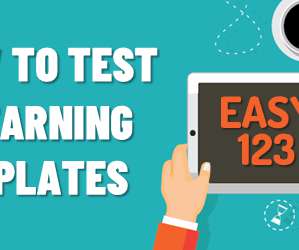







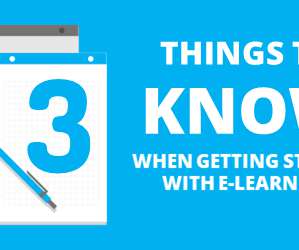
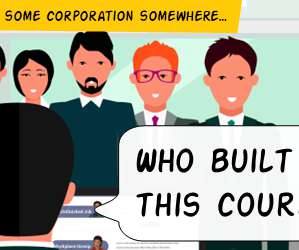











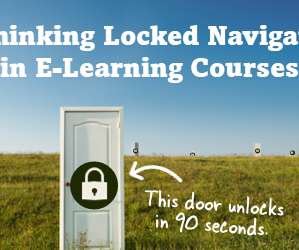











Let's personalize your content