Web Performance Optimization: Speeding Up Your Website for Success
Hurix Digital
JANUARY 15, 2024
In today’s digital world, web performance is critical for any business looking to succeed online. Read on to learn key web performance optimization techniques to speed up your website for success. The Importance of Web Performance 2. Web Performance Optimization Tips 5. Advanced Web Performance Strategies 6.


















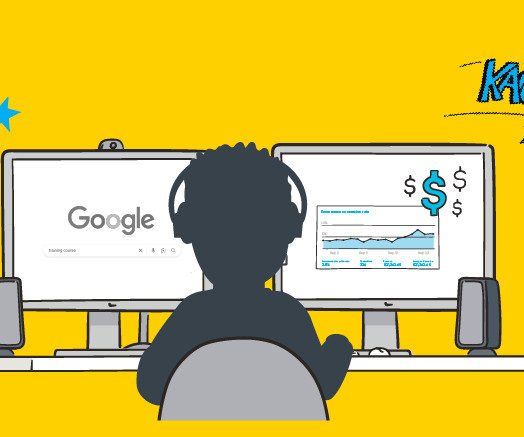

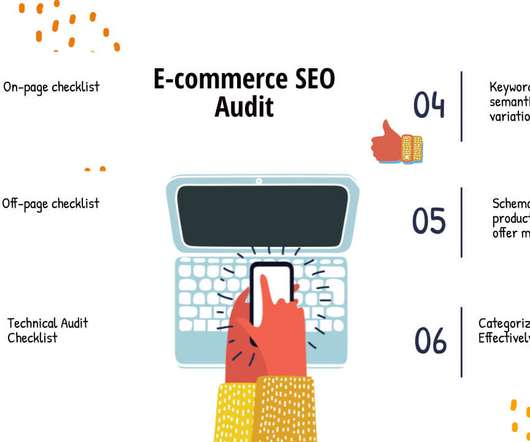

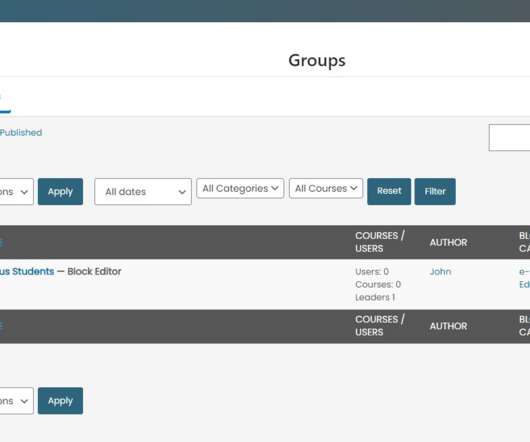











Let's personalize your content