Tips for Importing from PowerPoint to Captivate
Integrated Learnings
MAY 2, 2012
Microsoft PowerPoint is a very powerful tool for creating presentations. This means that a lot of content is developed in PowerPoint. There are times when you may want to reuse content created in PowerPoint in e-learning. Just open Captivate and choose to create a new project from Microsoft PowerPoint. by Jonathan Shoaf.


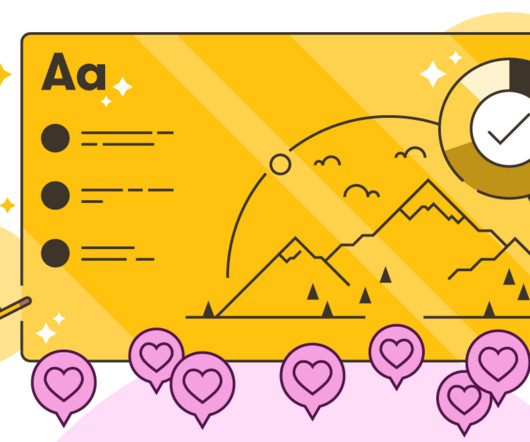





















Let's personalize your content