Snagit Update: Light Theme, Scrolling Capture and More
TechSmith Camtasia
AUGUST 26, 2014
One of our top requests for Snagit Mac is to quickly save a group of captures all at once. This will allow you to quickly view all of your autosave captures and save them to common formats (PNG, JPG, etc.). If you already use Snagit 12 (Windows) or Snagit 3 (Mac) updating to 12.2/3.2 With version 12.2, So, with version 3.2,


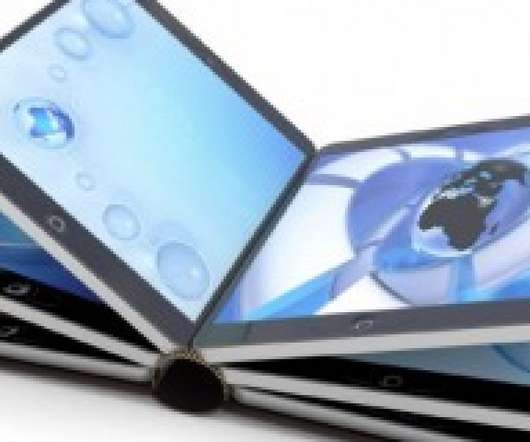





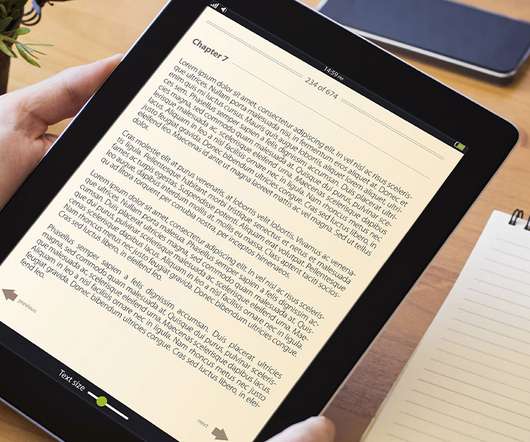















Let's personalize your content