No, I Won’t “Tweak” Your PowerPoint Slides
Experiencing eLearning
MARCH 30, 2021
Have you ever been asked to “just tweak the PowerPoint slides” and call it elearning? The original PowerPoint slides. She and I spoke briefly once when she was looking for a pool of instructional designers to call on for specific projects, but we haven’t worked together yet. How did you respond?


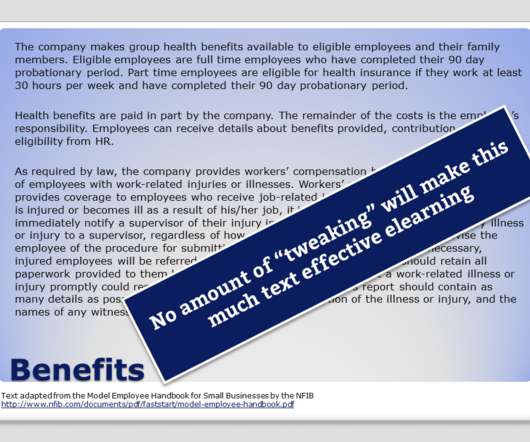























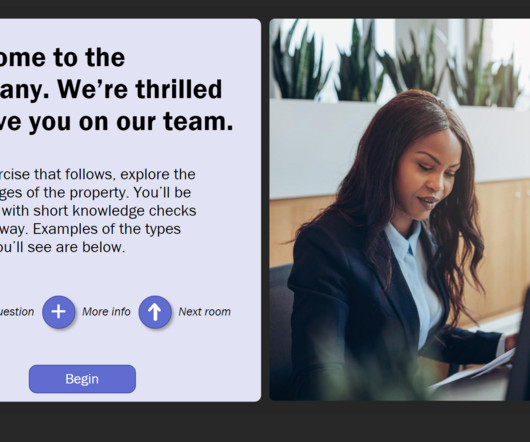















Let's personalize your content