eLearning Localization: Your Secret Code to Reach the Global Audience
Infopro Learning
FEBRUARY 16, 2023
This process involves translating the eLearning content into the local language, adjusting cultural references, and reformatting it for local delivery. For instance, when creating an eLearning course for an audience in Japan, localization would involve adjusting the audio, visuals, and other elements to appeal to the local culture.





















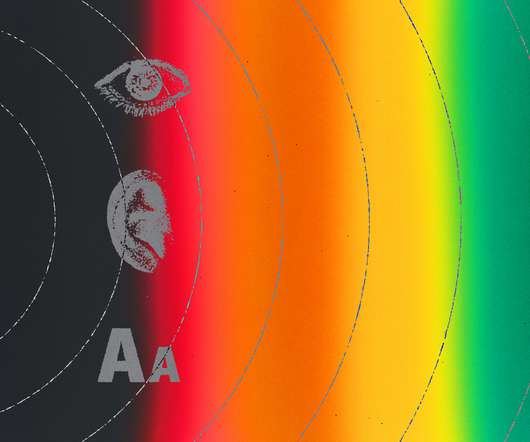










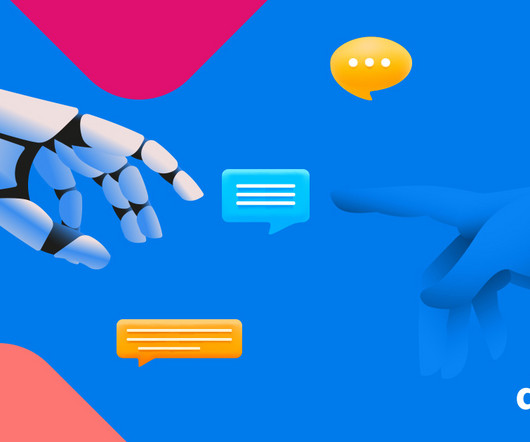




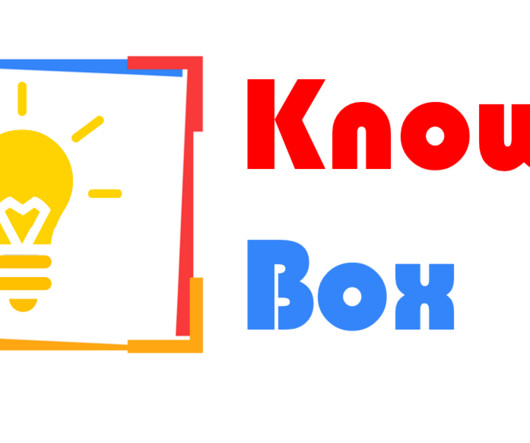

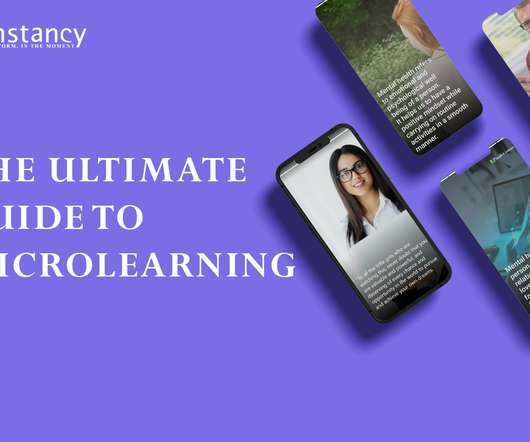
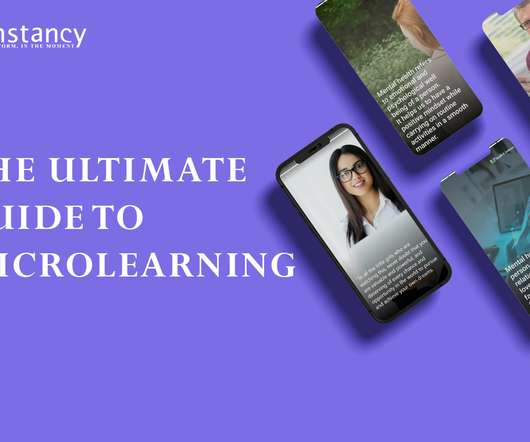










Let's personalize your content