TechLearn 2023 Highlights and Tools to Try
Experiencing eLearning
SEPTEMBER 26, 2023
In addition to offering ways to branch and show different videos, this also gives you ways to collect video and audio responses. While I don’t like how they advertise that for asynchronous job interviewing (I think I’d find that a disconcerting process as a candidate), I can see uses for video and audio responses in learning.






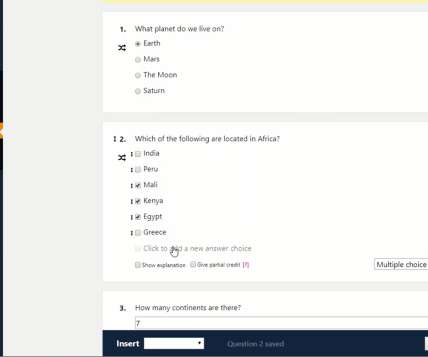



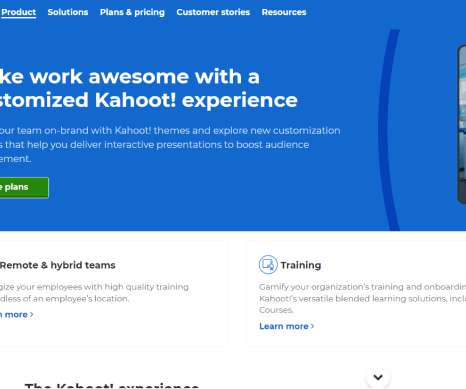
























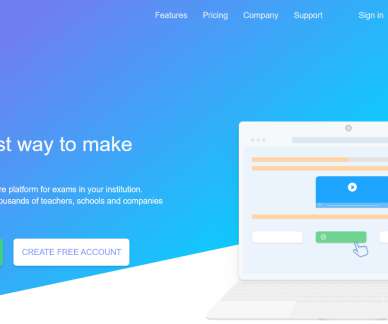


















Let's personalize your content