eLearning Glossary
Ed App
FEBRUARY 27, 2020
Authoring Tool. An authoring tool assists in the creation of digital content. In the context of learning and development, authoring tools refer to software used for eLearning course development. It often involves unique features, such as gamification and social learning. Social Learning.

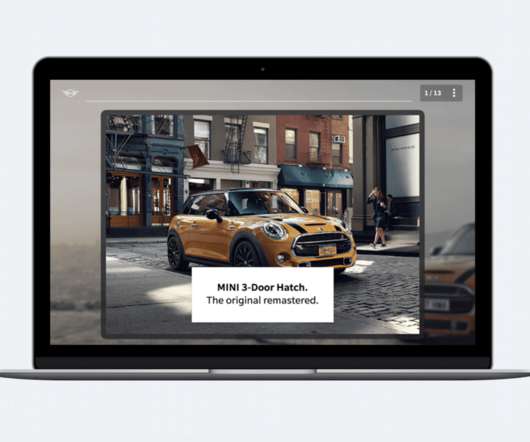

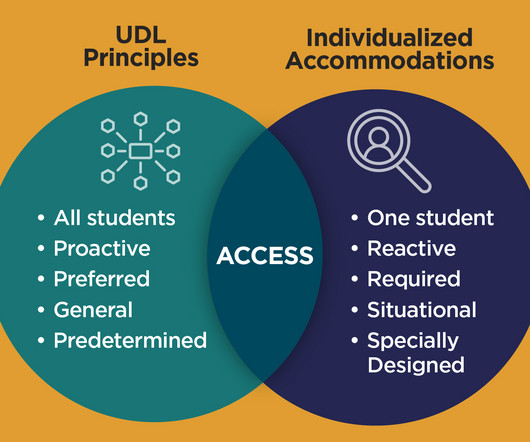







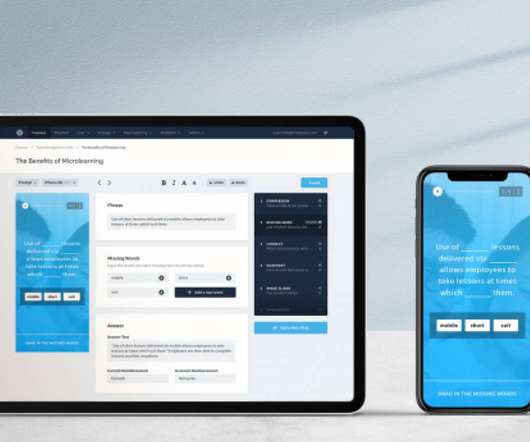







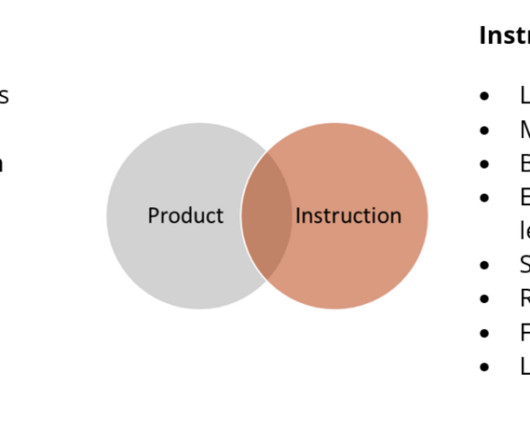


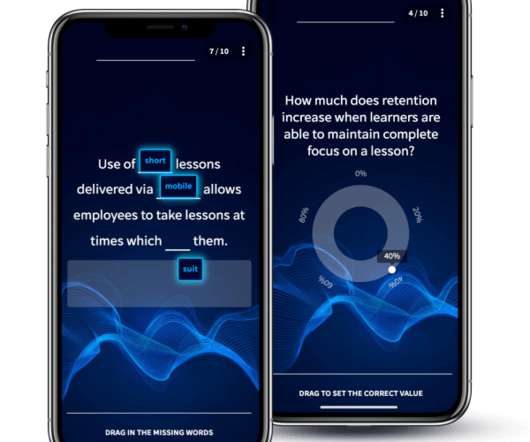





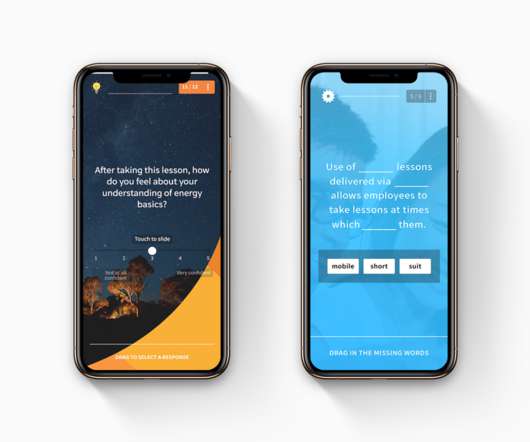




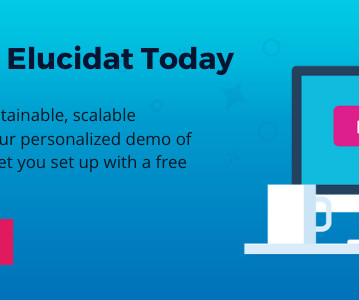














Let's personalize your content