"TechSmith Camtasia 9: The Essentials" Workbook Nearly Finished
The Logical Blog by IconLogic
NOVEMBER 10, 2016
I'm excited to announce that my newest book, "TechSmith Camtasia 9: The Essentials" has gone to my beta team for testing and proofreading. Camtasia version 9 is an awesome upgrade to Camtasia and I give it two hearty thumbs up! Add Behaviors. Add Zoom and Pan Effects. Record screen actions.






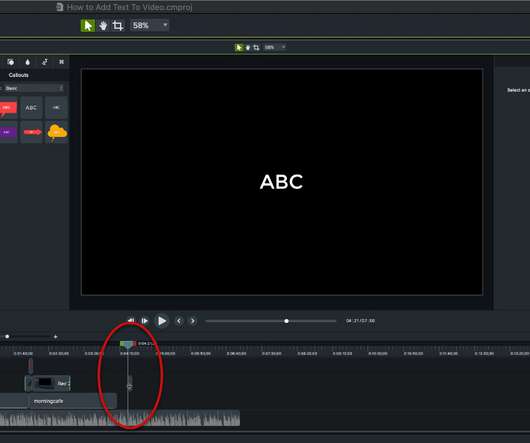
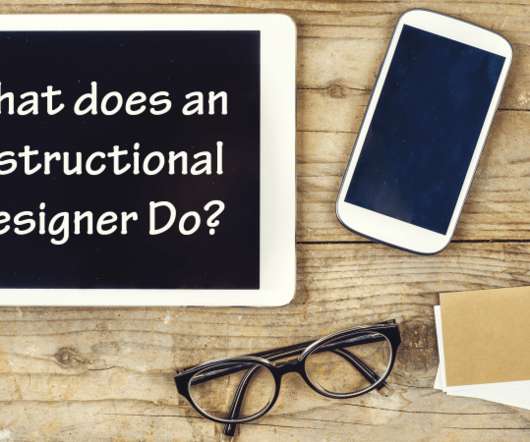

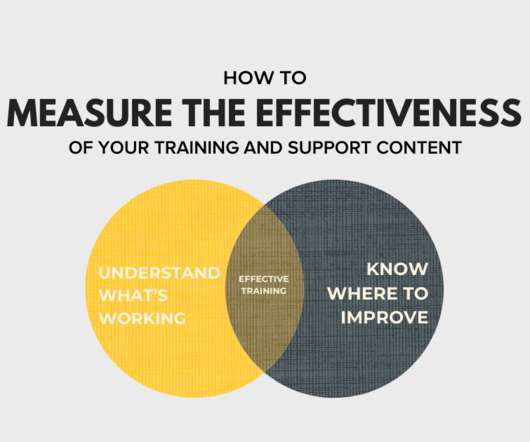





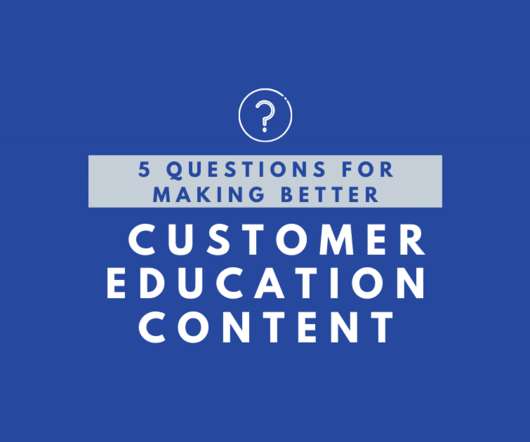



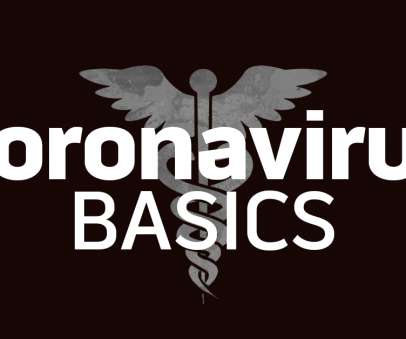










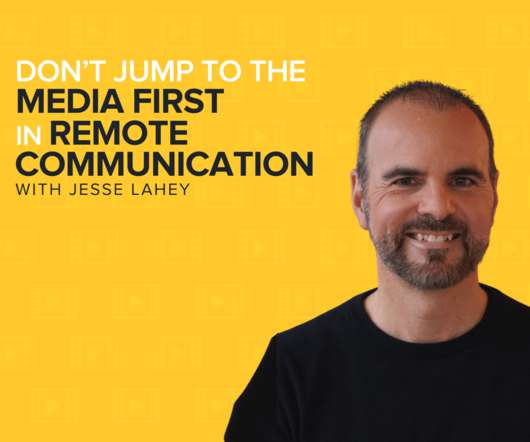







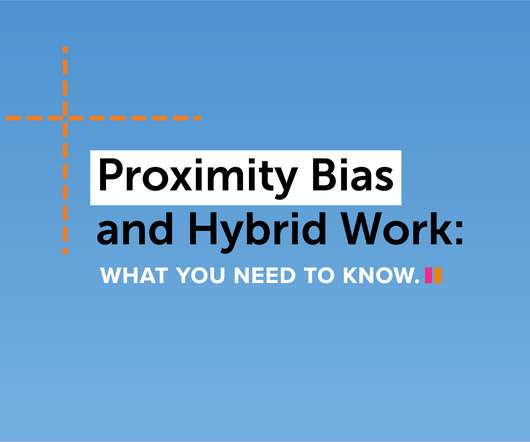














Let's personalize your content