9 Tips to Create Cost Effective Training Video
Kitaboo
AUGUST 22, 2023
You could either use stock images or ask somebody to click good quality images. Use a Decent Camera Shooting a video requires a certain level of experience if not expertise. Refrain from using your smartphone cameras to shoot videos, they just don’t look professional enough. You need not buy a movie quality video recorder.





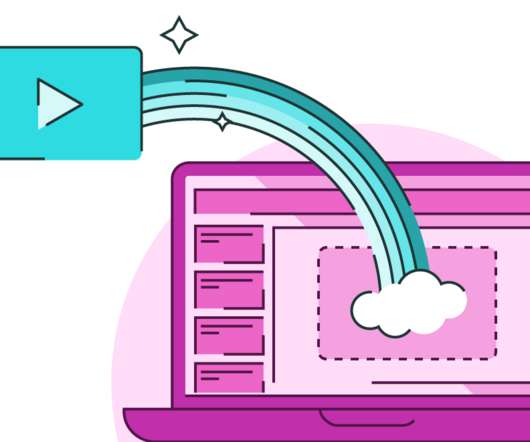





































Let's personalize your content