Writing Learning Objectives In 3 Simple Steps
Fly Plugins
APRIL 15, 2024
There is always the temptation to jump right into pulling out the camera, mic and hitting record. Did you have any hacks or tools that you used to study more effectively? It’s likely that the students that purchase the advanced course will already know basic camera maintenance. Step 1: Identify who you’re teaching.




























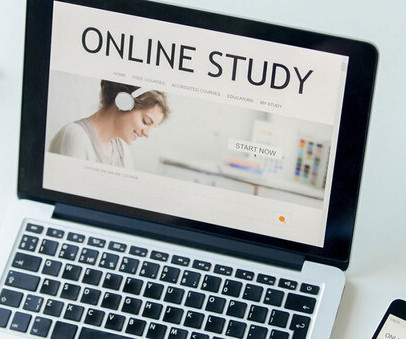


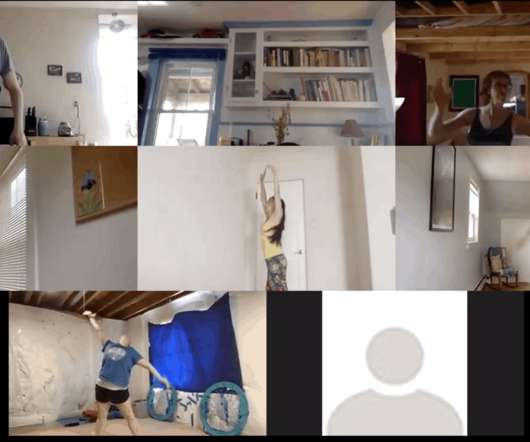




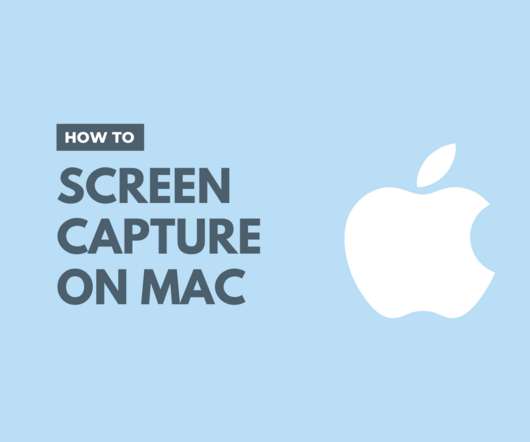















Let's personalize your content