"TechSmith Camtasia 2022: The Essentials" Workbook
The Logical Blog by IconLogic
SEPTEMBER 9, 2022
Learn to Use TechSmith Camtasia 2022 in Just One Day! "TechSmith Camtasia 2022: The Essentials" is a hands-on, step-by-step workbook that will teach you the essential TechSmith Camtasia skills you need to quickly get up and running with this powerful eLearning development tool. Hundreds of supporting screenshots.


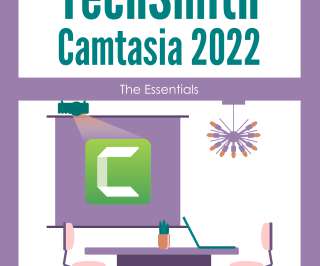
















































Let's personalize your content