Top 100 Tools For Learning 2010 – C4LPT Survey
Upside Learning
OCTOBER 25, 2010
Delicious – social bookmarking tool. Facebook – social networking site. Some observations: The top 10 is like a who’s who of social and informal learning tools. The complete list has a very strong bias towards social tools. Here’s the slide share presentation giving an overview of the full list of 100 tools.







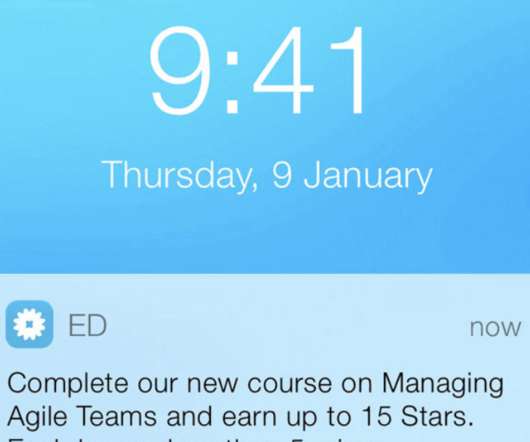






































Let's personalize your content